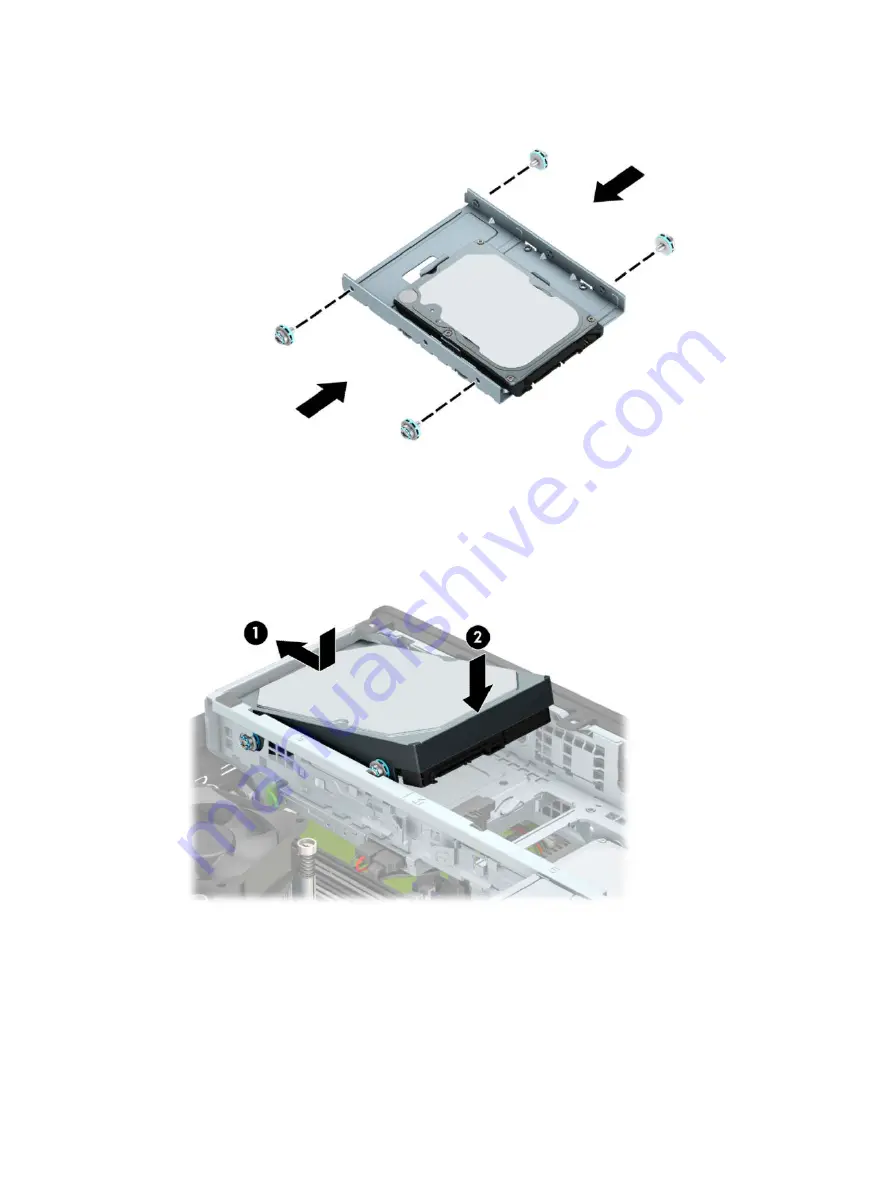
–
Install four 6-32 silver-and-blue mounting screws in the adapter bracket (two on each side of
the bracket).
4.
Align the mounting screws on the front of the hard drive with the slots on the drive cage and press the
front of the drive down and forward into the bay (1). Then press the rear of the drive down into the drive
bay (2) to lock it in place.
Drives
39
Содержание EliteDesk 800 G5
Страница 1: ...Maintenance and Service Guide HP EliteDesk 800 G5 SFF ...
Страница 4: ...iv Safety warning notice ...
Страница 9: ...Index 139 ix ...
Страница 10: ...x ...
Страница 73: ...7 Remove the eight Torx T15 screws that secure the system board to the chassis System board 63 ...
















































