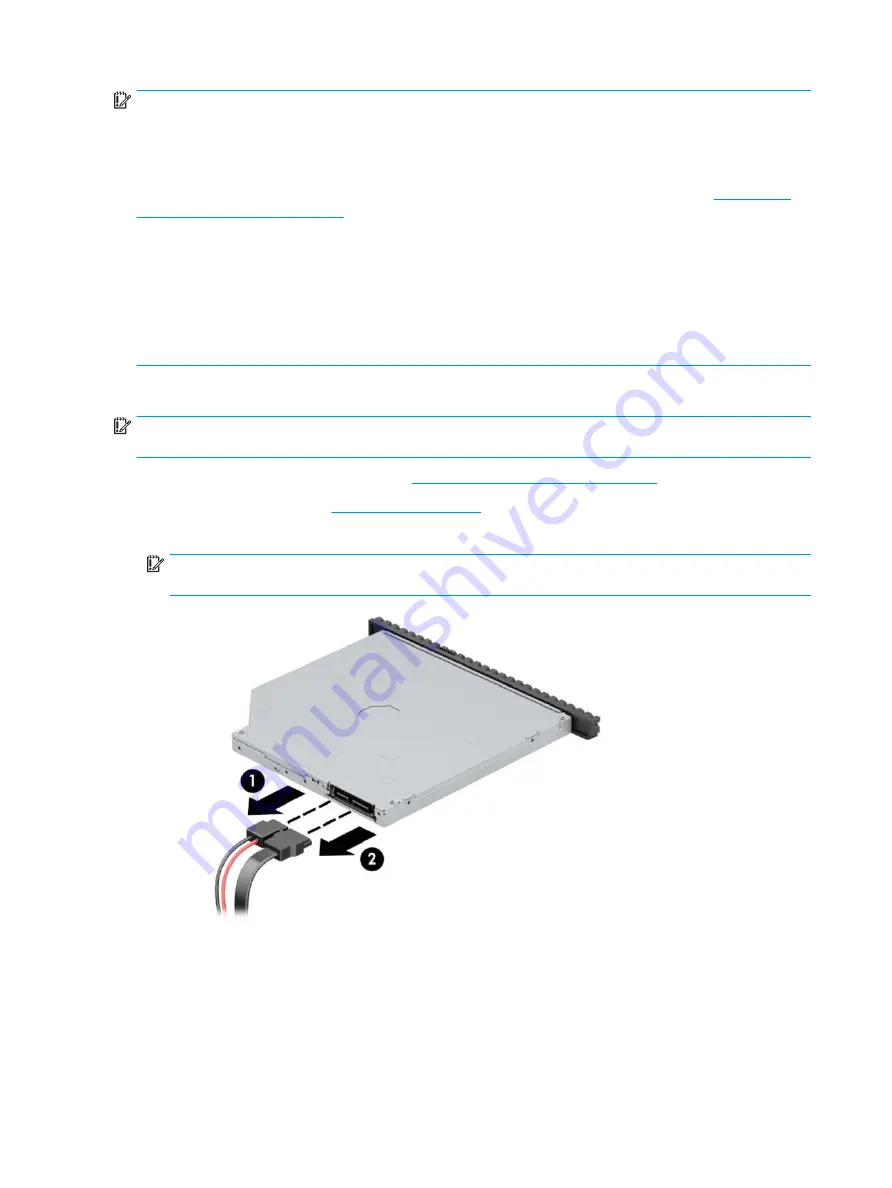
IMPORTANT:
To prevent loss of work and damage to the computer or drive:
If you are inserting or removing a drive, shut down the operating system properly, turn off the computer, and
unplug the power cord. Do not remove a drive while the computer is on or in standby mode.
Before handling a drive, be sure that you are discharged of static electricity. While handling a drive, avoid
touching the connector. For more information about preventing electrostatic damage, refer to
discharge information on page 10
Handle a drive carefully; do not drop it.
Do not use excessive force when inserting a drive.
Avoid exposing a hard drive to liquids, temperature extremes, or products that have magnetic fields such as
monitors or speakers.
If a drive must be mailed, place the drive in a bubble-pack mailer or other protective packaging and label the
package “Fragile: Handle With Care.”
Removing a 9.5 mm slim optical drive
IMPORTANT:
All removable media should be taken out of a drive before removing the drive from the
computer.
1.
Prepare the computer for disassembly (
Preparation for disassembly on page 18
2.
Remove the access panel (
).
3.
Disconnect the power cable (1) and data cable (2) from the rear of the optical drive.
IMPORTANT:
When removing the cables, pull the tab or connector instead of the cable itself to avoid
damaging the cable.
32
Chapter 4 Removal and replacement procedures
Содержание EliteDesk 800 G5
Страница 1: ...Maintenance and Service Guide HP EliteDesk 800 G5 SFF ...
Страница 4: ...iv Safety warning notice ...
Страница 9: ...Index 139 ix ...
Страница 10: ...x ...
Страница 73: ...7 Remove the eight Torx T15 screws that secure the system board to the chassis System board 63 ...
















































