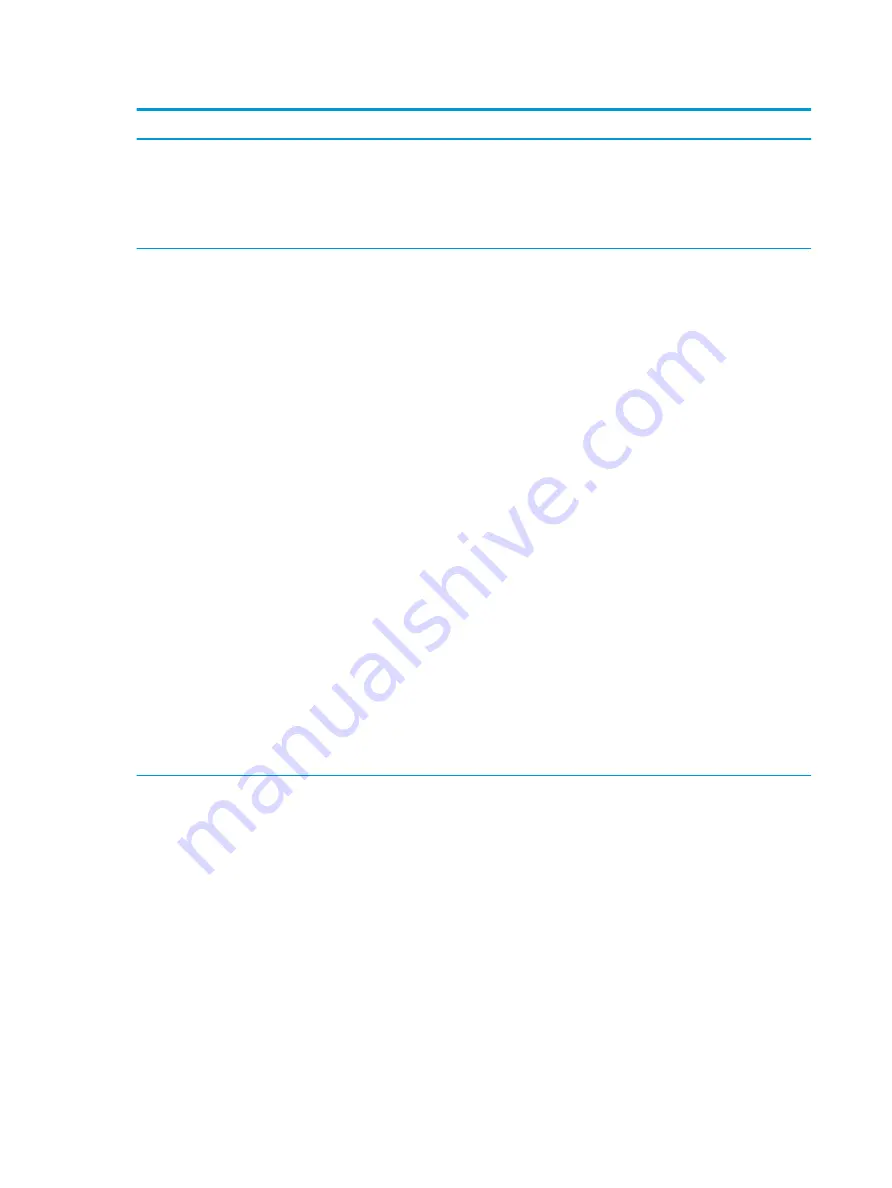
Table 6-3
Computer Setup—Advanced (for advanced users) (continued)
Option
Heading
●
UEFI Boot Order.
Default is Enabled. Specify the order in which UEFI boot sources (such as a internal hard drive, USB
hard drive, USB optical drive, or internal optical drive) are checked for a bootable operating system
image.
UEFI boot sources always have precedence over legacy boot sources.
Secure Boot
Configuration
Configure Legacy Support and Secure Boot
Lets you turn off all legacy support on the computer, including booting to DOS, running legacy graphics
cards, booting to legacy devices, and so on.
Lets you make sure an operating system is legitimate before booting to it, making Windows resistant to
malicious modification from preboot to full OS booting, preventing firmware attacks. UEFI and Windows
Secure Boot only allow code signed by pre-approved digital certificates to run during the firmware and OS
boot process.
●
Legacy Support Enable and Secure Boot Disable
●
Legacy Support Disable and Secure Boot Enable
●
Legacy Support Disable and Secure Boot Disable
Default is Legacy Support Disable and Secure Boot Disable.
Secure Boot Key Management
Lets you manage the custom key settings.
Import Custom Secure Boot keys
Default is Disabled.
Clear Secure Boot Keys
Lets you delete any previously loaded custom boot keys. Clearing keys disables secure boot. Default is
Disabled.
Reset Secure Boot keys to factory defaults
Default is Disabled.
Enable MS UEFI CA key
Disabling this setting alters the Secure Boot key list to further restrict the allowed software components.
Set this option to Disable to support Device Guard.
System Options
Turbo boost
Intel Turbo Boost Technology (TBT) automatically allows processor cores to run faster than the base
operating frequency if it is operating below power, current, and temperature specification limits. Default
is Enabled.
Hyperthreading (Enable or Disable)
Delivers two logical processors that can execute multiple tasks simultaneously using the shared hardware
resources of a single processor core. Default is Enabled.
Multi-processor
Use this option to disable multi-processor support under the operating system. Default is Enabled.
Virtualization Technology (VTx) (Intel only)
Controls the virtualization features of the processor. Changing this setting requires turning the computer
off and then back on. Default is Disabled.
Virtualization Technology for Directed I/O (VTd) (Intel only)
104 Chapter 6 Computer Setup (F10) Utility
Содержание EliteDesk 800 G5
Страница 1: ...Maintenance and Service Guide HP EliteDesk 800 G5 SFF ...
Страница 4: ...iv Safety warning notice ...
Страница 9: ...Index 139 ix ...
Страница 10: ...x ...
Страница 73: ...7 Remove the eight Torx T15 screws that secure the system board to the chassis System board 63 ...
















































