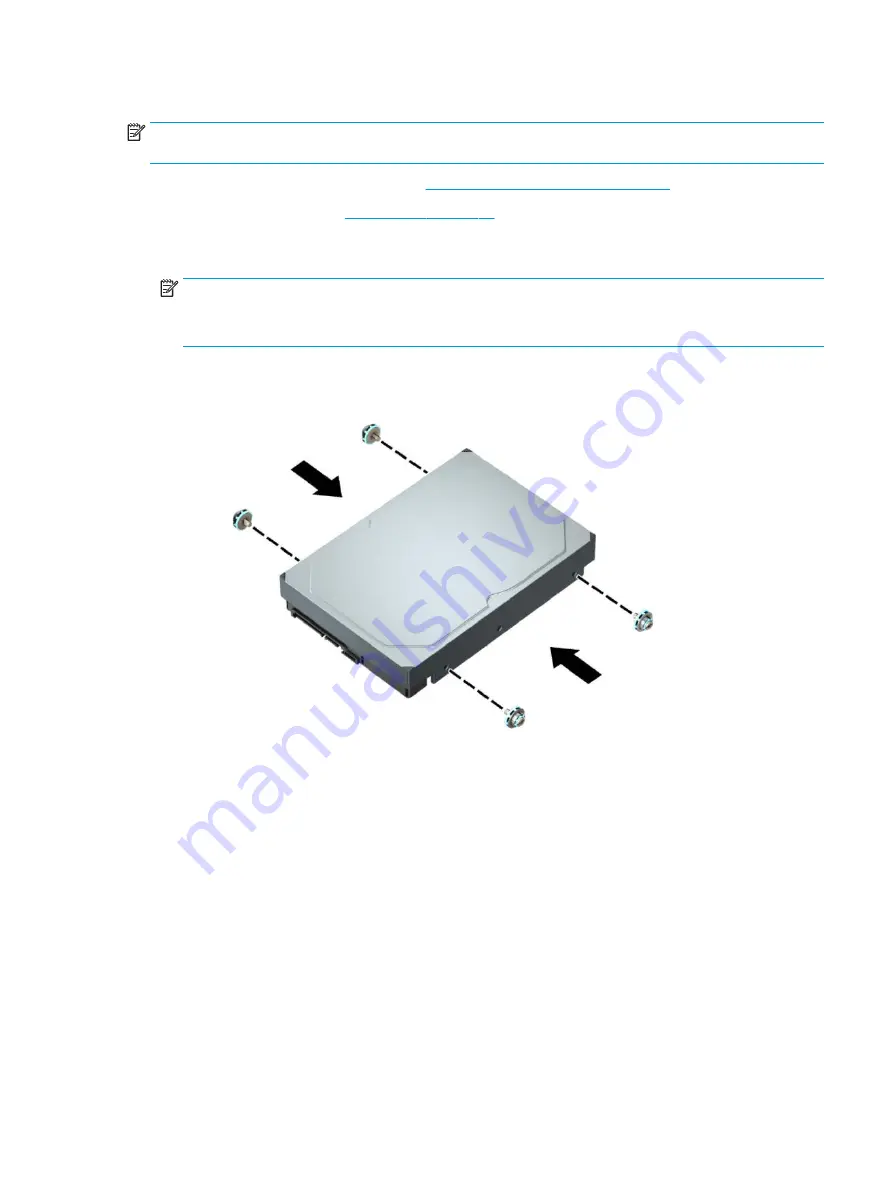
Installing a 3.5-inch hard drive
NOTE:
There are two 3.5-inch hard drive bays. The procedure for installing a 3.5-inch hard drive is the same
for each drive bay.
1.
Prepare the computer for disassembly (
Preparation for disassembly on page 18
).
2.
Remove the access panel (
3.
Install mounting screws on the sides of the hard drive using standard 6-32 silver-and-blue mounting
screws.
NOTE:
If replacing a 3.5-inch hard drive, transfer the mounting screws from the old hard drive to the
new hard drive.
If you are adding a second 3.5-inch hard drive, you can purchase extra mounting screws from HP.
●
Install four silver-and-blue 6-32 mounting screws (two on each side of the drive).
●
You can also install a 2.5-inch hard drive into a 3.5-inch drive bay using an adapter bracket similar
to the example shown below.
–
Slide the 2.5-inch drive into the 3.5-inch adapter bracket.
Drives
37
Содержание EliteDesk 800 G5
Страница 1: ...Maintenance and Service Guide HP EliteDesk 800 G5 SFF ...
Страница 4: ...iv Safety warning notice ...
Страница 9: ...Index 139 ix ...
Страница 10: ...x ...
Страница 73: ...7 Remove the eight Torx T15 screws that secure the system board to the chassis System board 63 ...
















































