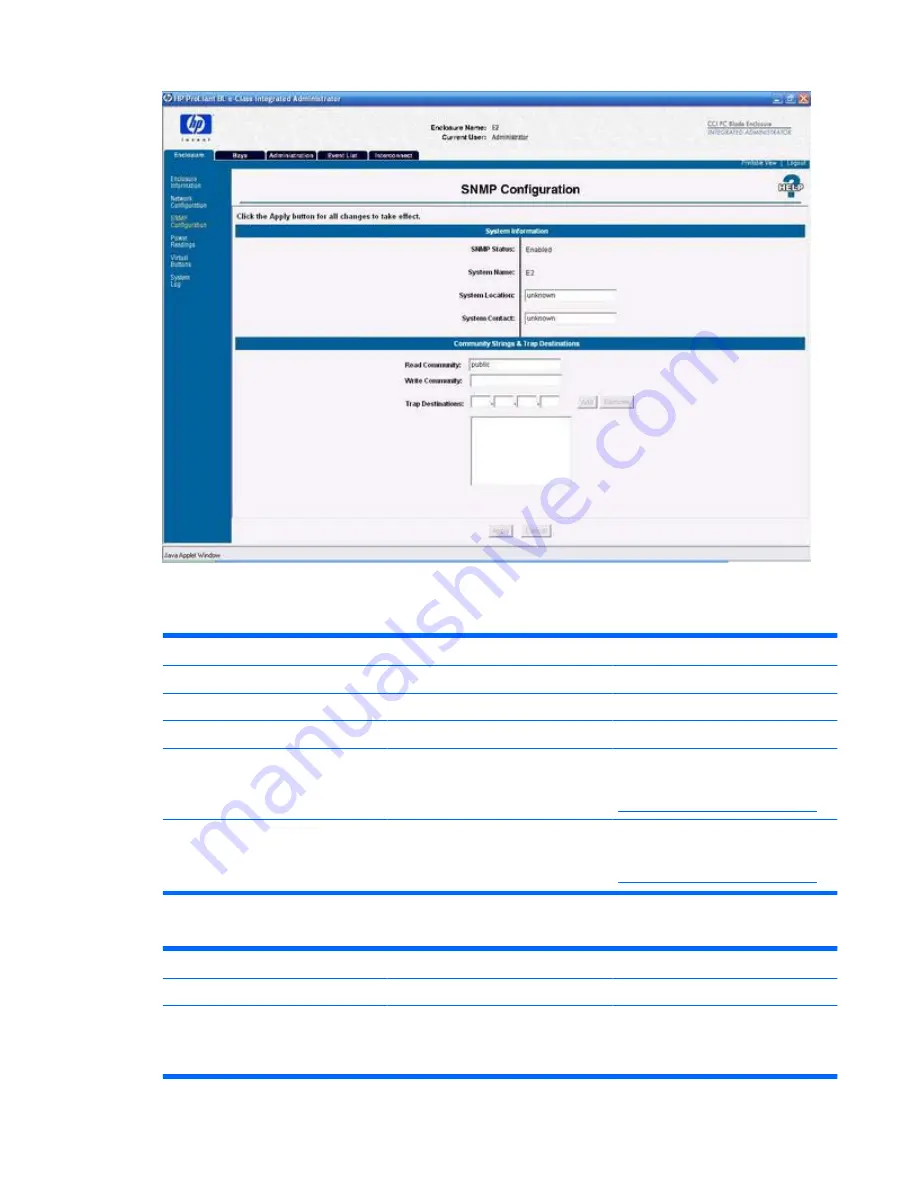
The following table describes the information presented on the SNMP Configuration screen:
Table 4-10
SNMP Configuration Field Descriptions — System Information Area
Field
Possible Values
Description
System Information Area
SNMP Status
Enabled or Disabled
Displays if SNMP is enabled or disabled.
System Name
The name of the enclosure.
System Location
Up to 20 characters including all
alphanumeric, dash, underscore, and
space characters
The SNMP location of the enclosure
For the default SNMP contact, see
Factory Default Settings on page 128
.
System Contact
Up to 20 characters including all
alphanumeric, dash, underscore, and
space characters
The SNMP contact of the enclosure
For the default SNMP contact, see
Factory Default Settings on page 128
.
Table 4-11
SNMP Configuration Field Descriptions — Community Strings and Trap Destinations Area
Field
Possible Values
Description
Community Strings and Trap Destinations Area
Read Community
Up to 20 characters including all
alphanumeric, dash, underscore, and
space characters
Displays the SNMP read community
string
If this is left blank, “public” is assigned.
ENWW
Enclosure Tab
27















































