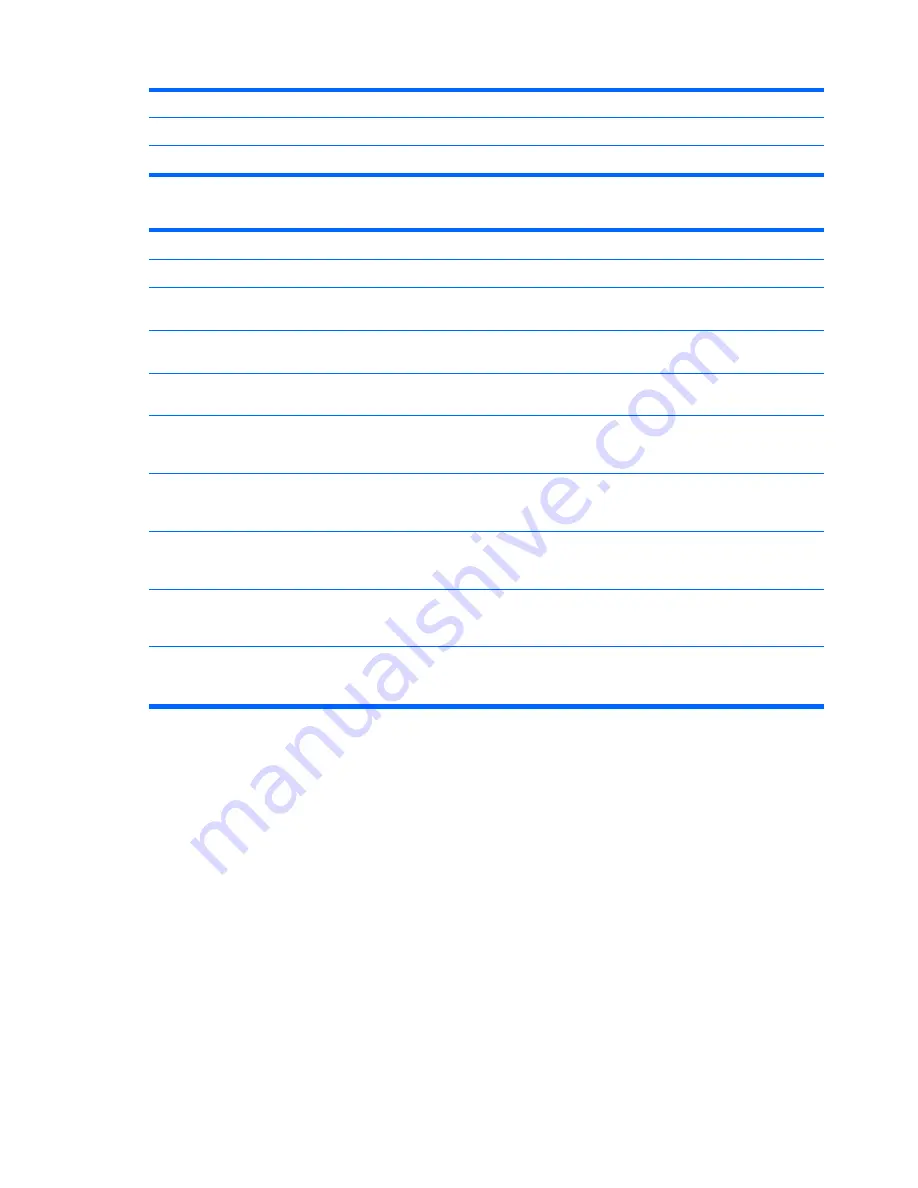
SNMP
Enabled or Disabled.
The default setting is Enabled.
Secure Shell
Enabled or Disabled.
The default setting is Enabled.
Telnet
Enabled or Disabled.
The default setting is Enabled.
Table 4-9
Network Configuration Field Descriptions — Network Area
Field
Possible Values
Description
Network Area
DHCP
Gets the IP address of the Integrated
Administrator from the DHCP.
Static IP
Sets a static IP address of the Integrated
Administrator.
Dynamic DNS
Determines whether the Integrated
Administrator uses Dynamic DNS.
IP Address
###.###.###.###, where ### ranges
from 0 to 255.
Static IP address for the Integrated
Administrator (mandatory if Static IP is
selected).
Subnet Mask
###.###.###.###, where ### ranges
from 0 to 255.
Subnet mask for the Integrated
Administrator (mandatory if Static IP is
selected).
Gateway Address
###.###.###.###, where ### ranges
from 0 to 255.
Gateway address for the Integrated
Administrator (optional field if Static IP is
selected).
DNS Server 1
###.###.###.###, where ### ranges
from 0 to 255.
The IP address for the primary DNS
server (optional field if Static IP is
selected).
DNS Server 2
###.###.###.###, where ### ranges
from 0 to 255.
The IP address for the secondary DNS
server (optional field if Static IP is
selected).
SNMP Configuration
The SNMP Configuration screen (shown below) enables an enclosure administrator to modify the SNMP
settings of an enclosure. These settings are specific to the enclosure and do not affect the network
configurations for blade PCs.
Two buttons appear at the bottom of this screen:
●
Apply
— Saves changes made to the screen.
●
Cancel
— Restores all fields on the screen to their original values.
Table 4-8
Network Configuration Field Descriptions — Protocols Area (continued)
26
Chapter 4 Web Browser Interface
ENWW















































