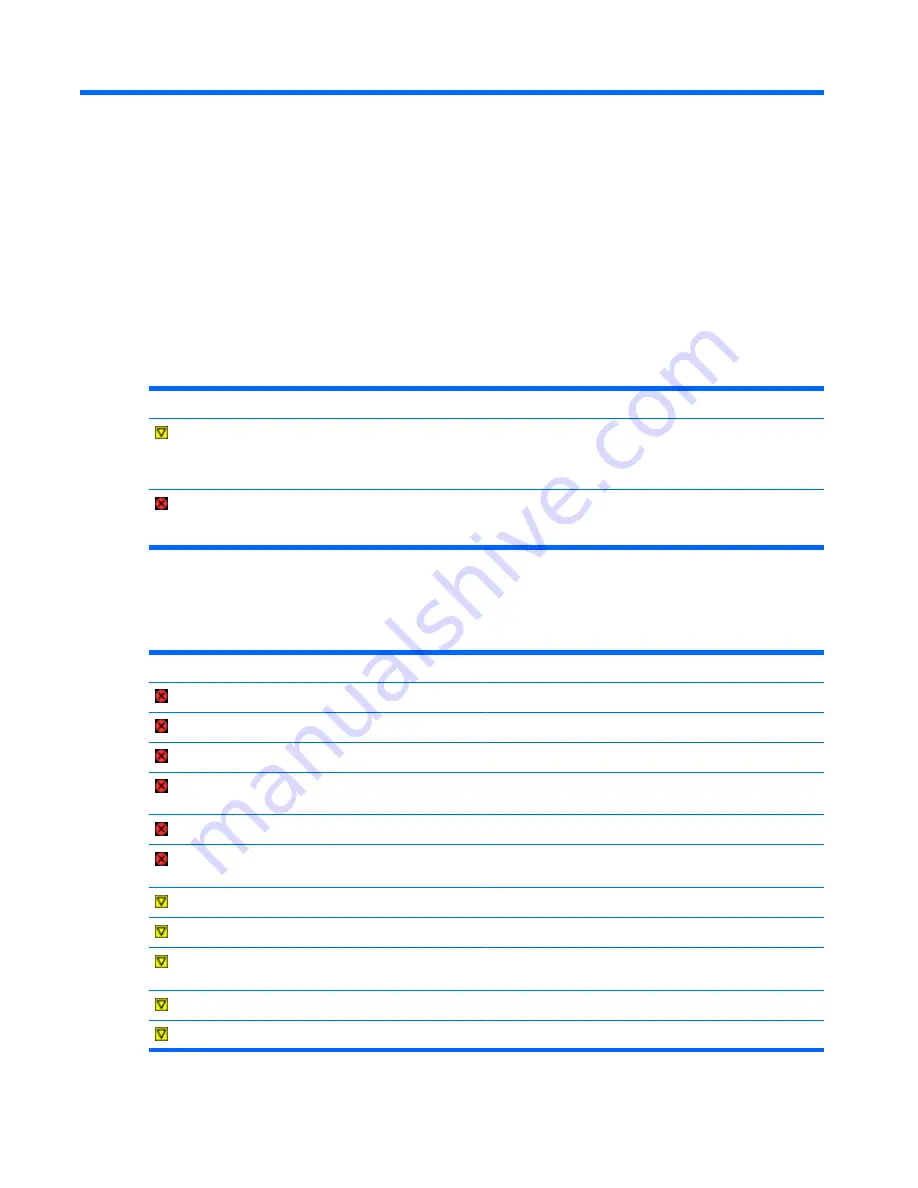
D
Event Icons and Details
The Integrated Administrator provides real-time event notifications for an enclosure according to two
categories: caution and critical. When an event occurs, the Integrated Administrator notifies the user by
generating an icon that the user can click to view more details:
Table D-1
Event Notification Icons
Icon
Description
Caution—An event that does not prevent the enclosure from operating, maintaining power, or serving
its user community
When a Caution event occurs, a reasonable guarantee that operability can persist no longer exists.
Critical—An event that prevents the continued operation of the enclosure
When a Critical event occurs, the inoperability of the enclosure is imminent.
The following table provides a comprehensive list of event messages in a format that reflects the display
of the Integrated Administrator.
Table D-2
Event Details
Severity
Source
Date
Time
Event Details
Enclosure
<date>
<time>
The enclosure has experienced a failure.
Enclosure
<date>
<time>
Fan # has experienced a failure.
Enclosure
<date>
<time>
Power supply # has experienced a failure.
Enclosure
<date>
<time>
The enclosure temperature has exceeded the
critical threshold.
Blade in bay #
<date>
<time>
Blade # has experienced a failure.
Blade in bay #
<date>
<time>
The temperature on blade # has exceeded the
critical threshold.
Enclosure
<date>
<time>
The enclosure is in a degraded state.
Enclosure
<date>
<time>
Fan # is in a degraded state.
Enclosure
<date>
<time>
The redundancy of the power supplies is in an
unknown state.
Enclosure
<date>
<time>
The power supplies are no longer redundant.
Enclosure
<date>
<time>
Power supply # is in a degraded state.
126 Appendix D Event Icons and Details
ENWW














































