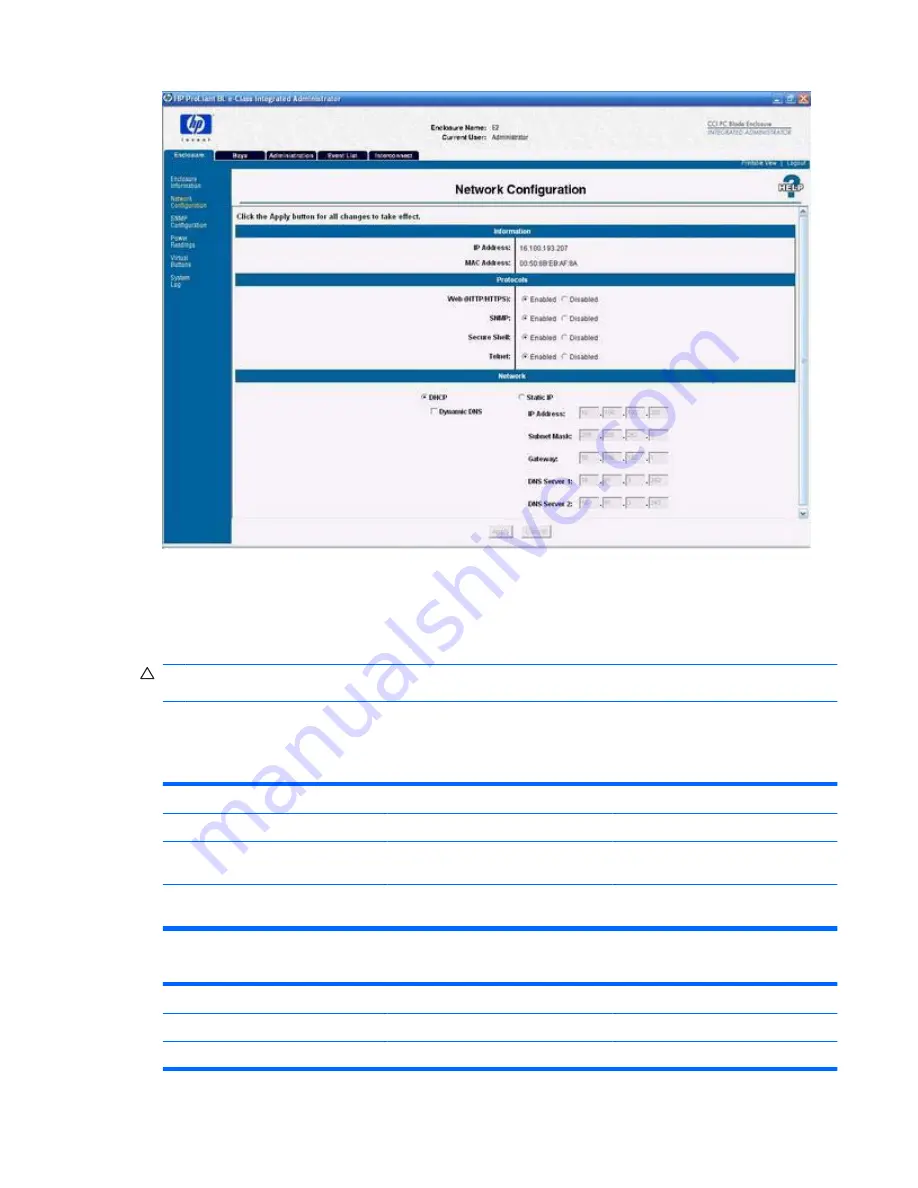
Two buttons appear at the bottom of this screen:
●
Apply
— Saves changes made to the screen.
●
Cancel
— Restores all fields on the screen to their original values.
CAUTION:
Both the Web and Secure Shell protocols must be enabled to allow access to the Web-
based user interface.
The following table describes the information displayed in the areas that comprise the Network
Configuration screen.
Table 4-7
Network Configuration Field Descriptions — Information Area
Field
Possible Values
Description
Information Area
IP Address
The IP address of the Integrated
Administrator.
MAC Address
The MAC address of the Integrated
Administrator.
Table 4-8
Network Configuration Field Descriptions — Protocols Area
Field
Possible Values
Description
Protocols Area
Web (HTTP/HTTPS)
Enabled or Disabled.
The default setting is Enabled.
ENWW
Enclosure Tab
25
















































