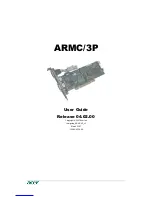S e n d d o c u m e n t a t i o n c o m m e n t s t o m d s f e e d b a c k - d o c @ c i s c o . c o m
28-42
Cisco MDS 9000 Family CLI Configuration Guide
OL-16184-01, Cisco MDS SAN-OS Release 3.x
Chapter 28 Configuring FICON
Displaying FICON Information
Control Unit Image:0x80b9c2c
VSAN:20 CU:0x20fe00 CUI:0 CUD:0 CURLP:(nil)
ASYNC LP:(nil) MODE:1 STATE:1 CQ LEN:0 MAX:0
PRIMARY LP: VSAN:0 CH:0x0 CHI:0 CU:0x0 CUI:0
ALTERNATE LP: VSAN:0 CH:0x0 CHI:0 CU:0x0 CUI:0
Logical Path:0x80b9fb4
VSAN:20 CH:0x200600 CHI:15 CU:0x20fe00 CUI:0 STATE:1 FLAGS:0x1
LINK: OH:0x0 OC:0x0 IH:0x0 IC:0x0
DEV: OH:0x0 OC:0x0 IH:0x0 IC:0x0
SENSE: 00 00 00 00 00 00 00 46
30 20 00 00 00 00 00 00
00 00 00 00 00 00 00 00
00 00 00 00 00 00 00 00
IUI:0x0 DHF:0x0 CCW:0x0 TOKEN:0x0 PCCW:0x0 FCCW:0x0 PTOKEN:0x0 FTOKEN:0x0
CMD:0x0 CCW_FLAGS:0x0 CCW_COUNT:0 CMD_FLAGS:0x0 PRIO:0x0 DATA_COUNT:0
STATUS:0x0 FLAGS:0x0 PARAM:0x0 QTP:0x0 DTP:0x0
CQ LEN:0 MAX:0 DESTATUS:0x0
Displaying FICON Information
This section includes the following topics:
•
Receiving FICON Alerts, page 28-42
•
Displaying FICON Port Address Information, page 28-43
•
Displaying FICON Configuration File Information, page 28-44
•
Displaying the Configured FICON State, page 28-46
•
Displaying a Port Administrative State, page 28-46
•
Displaying Buffer Information, page 28-47
•
Displaying FICON Information in the Running Configuration, page 28-47
•
Displaying FICON Information in the Startup Configuration, page 28-48
•
Displaying FICON-Related Log Information, page 28-49
Receiving FICON Alerts
In
Example 28-10
the
user alert mode is enabled
output confirms that you will receive an alert to
indicate any changes in the FICON configuration.
Example 28-10 Displays Configured FICON Information
switch#
show ficon
Ficon information for VSAN 20
Ficon is online
VSAN is active
Host port control is Enabled
Host offline control is Enabled
User alert mode is Enabled
SNMP port control is Enabled
Host set director timestamp is Enabled
Active=Saved is Disabled
Number of implemented ports are 250
Key Counter is 73723
Содержание 9124 - Cisco MDS Fabric Switch
Страница 76: ...Se n d d o c u m e n t a t i o n c o m m e n t s t o m d s f e e d b a ck d o c c i s c o c o m ...
Страница 122: ...Se n d d o c u m e n t a t i o n c o m m e n t s t o m d s f e e d b a ck d o c c i s c o c o m ...
Страница 328: ...Se n d d o c u m e n t a t i o n c o m m e n t s t o m d s f e e d b a ck d o c c i s c o c o m ...
Страница 482: ...Se n d d o c u m e n t a t i o n c o m m e n t s t o m d s f e e d b a ck d o c c i s c o c o m ...
Страница 733: ...Se n d d o c u m e n t a t i o n c o m m e n t s t o m d s f e e d b a ck d o c c i s c o c o m P A R T 5 Security ...
Страница 734: ...Se n d d o c u m e n t a t i o n c o m m e n t s t o m d s f e e d b a ck d o c c i s c o c o m ...
Страница 957: ...Se n d d o c u m e n t a t i o n c o m m e n t s t o m d s f e e d b a ck d o c c i s c o c o m P A R T 6 IP Services ...
Страница 958: ...Se n d d o c u m e n t a t i o n c o m m e n t s t o m d s f e e d b a ck d o c c i s c o c o m ...
Страница 1182: ...Se n d d o c u m e n t a t i o n c o m m e n t s t o m d s f e e d b a ck d o c c i s c o c o m ...
Страница 1214: ...Se n d d o c u m e n t a t i o n c o m m e n t s t o m d s f e e d b a ck d o c c i s c o c o m ...
Страница 1307: ...Se n d d o c u m e n t a t i o n c o m m e n t s t o m d s f e e d b a ck d o c c i s c o c o m P A R T 9 Traffic Management ...
Страница 1308: ...Se n d d o c u m e n t a t i o n c o m m e n t s t o m d s f e e d b a ck d o c c i s c o c o m ...
Страница 1331: ...Se n d d o c u m e n t a t i o n c o m m e n t s t o m d s f e e d b a ck d o c c i s c o c o m P A R T 1 0 Troubleshooting ...
Страница 1332: ...Se n d d o c u m e n t a t i o n c o m m e n t s t o m d s f e e d b a ck d o c c i s c o c o m ...