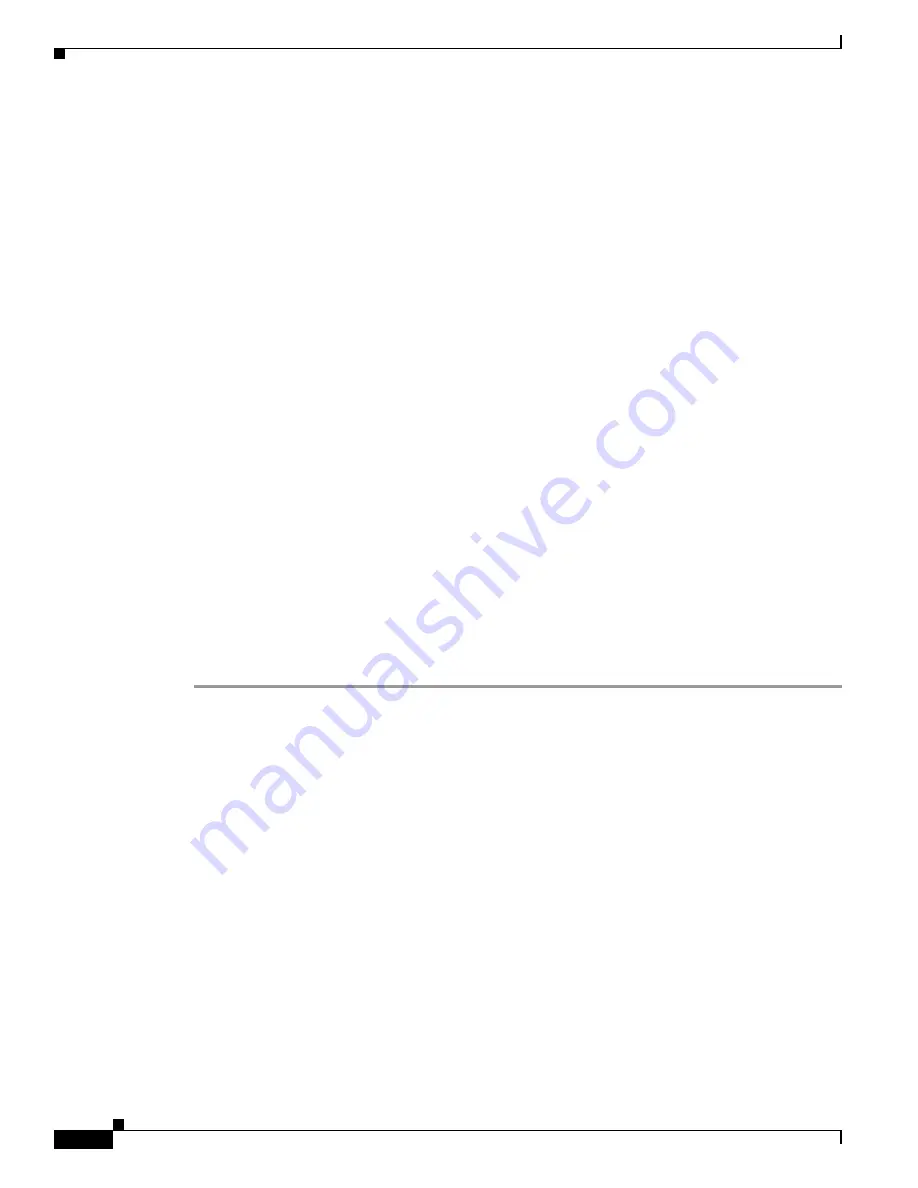
S e n d d o c u m e n t a t i o n c o m m e n t s t o m d s f e e d b a c k - d o c @ c i s c o . c o m
11-28
Cisco MDS 9000 Family CLI Configuration Guide
OL-16184-01, Cisco MDS SAN-OS Release 3.x
Chapter 11 Managing Modules
Managing SSMs and Supervisor Modules
Managing SSMs and Supervisor Modules
This section describes the considerations for replacing SSMs and supervisor modules and for upgrading
and downgrading Cisco MDS SAN-OS releases.
Considerations for Replacing SSMs and Supervisor Modules
If you replace an SSM or supervisor module, you should consider the following:
•
If you replace an SSM with another SSM and the boot image is on bootflash:, respectively, you can
leave the boot image installed on the active supervisor.
•
If you replace an SSM with another SSM and the SSI boot image is on the modflash:, the SSM might
not initialize. See the
“Recovering an SSM After Replacing Corrupted CompactFlash Memory”
section on page 11-28
.
•
If you replace an SSM with any other module, you can leave the boot image installed on the active
supervisor or remove it. The active supervisor module detects the module type and boots the module
appropriately.
•
If you replace a supervisor module in a switch with active and standby supervisors, no action is
required because the boot image is automatically synchronized to the new supervisor module.
•
If you replace a supervisor module in a switch with no standby supervisor, you need to reimplement
the configuration on the new supervisor.
Recovering an SSM After Replacing Corrupted CompactFlash Memory
In Cisco MDS SAN-OS Release 2.1(2) and later, you use the CompactFlash memory (modflash:) on the
SSM to store the SSI image. If the modflash: on the SSM is replaced, the SSM might not initialize. To
recover the SSM, follow these steps:
Step 1
Log into the switch through the console port, an SSH session, or a Telnet session.
Step 2
Display the values assigned to the SSI image boot variable for each module and note the values for later
reference.
switch#
show boot module
Module 2
ssi variable = modflash://2-1/m9000-ek9-ssi-mz.2.1.2.bin
Module 4
ssi variable = modflash://4-1/m9000-ek9-ssi-mz.2.1.2.bin
Step 3
Clear the values assigned to the SSI image boot variable.
switch#
config t
switch(config)#
no boot ssi
Step 4
Reload the SSM to initialize in Fibre Channel switching mode.
switch#
reload module 4
reloading module 4 ...
Step 5
After the SSM initialize, follow the procedure described in the
“Upgrading the SSI Boot Image on an
SSM” section on page 11-19
.
Step 6
Reassign the SSI boot variables cleared in
Step 3
,
switch#
config t
Содержание 9124 - Cisco MDS Fabric Switch
Страница 76: ...Se n d d o c u m e n t a t i o n c o m m e n t s t o m d s f e e d b a ck d o c c i s c o c o m ...
Страница 122: ...Se n d d o c u m e n t a t i o n c o m m e n t s t o m d s f e e d b a ck d o c c i s c o c o m ...
Страница 328: ...Se n d d o c u m e n t a t i o n c o m m e n t s t o m d s f e e d b a ck d o c c i s c o c o m ...
Страница 482: ...Se n d d o c u m e n t a t i o n c o m m e n t s t o m d s f e e d b a ck d o c c i s c o c o m ...
Страница 733: ...Se n d d o c u m e n t a t i o n c o m m e n t s t o m d s f e e d b a ck d o c c i s c o c o m P A R T 5 Security ...
Страница 734: ...Se n d d o c u m e n t a t i o n c o m m e n t s t o m d s f e e d b a ck d o c c i s c o c o m ...
Страница 957: ...Se n d d o c u m e n t a t i o n c o m m e n t s t o m d s f e e d b a ck d o c c i s c o c o m P A R T 6 IP Services ...
Страница 958: ...Se n d d o c u m e n t a t i o n c o m m e n t s t o m d s f e e d b a ck d o c c i s c o c o m ...
Страница 1182: ...Se n d d o c u m e n t a t i o n c o m m e n t s t o m d s f e e d b a ck d o c c i s c o c o m ...
Страница 1214: ...Se n d d o c u m e n t a t i o n c o m m e n t s t o m d s f e e d b a ck d o c c i s c o c o m ...
Страница 1307: ...Se n d d o c u m e n t a t i o n c o m m e n t s t o m d s f e e d b a ck d o c c i s c o c o m P A R T 9 Traffic Management ...
Страница 1308: ...Se n d d o c u m e n t a t i o n c o m m e n t s t o m d s f e e d b a ck d o c c i s c o c o m ...
Страница 1331: ...Se n d d o c u m e n t a t i o n c o m m e n t s t o m d s f e e d b a ck d o c c i s c o c o m P A R T 1 0 Troubleshooting ...
Страница 1332: ...Se n d d o c u m e n t a t i o n c o m m e n t s t o m d s f e e d b a ck d o c c i s c o c o m ...






























