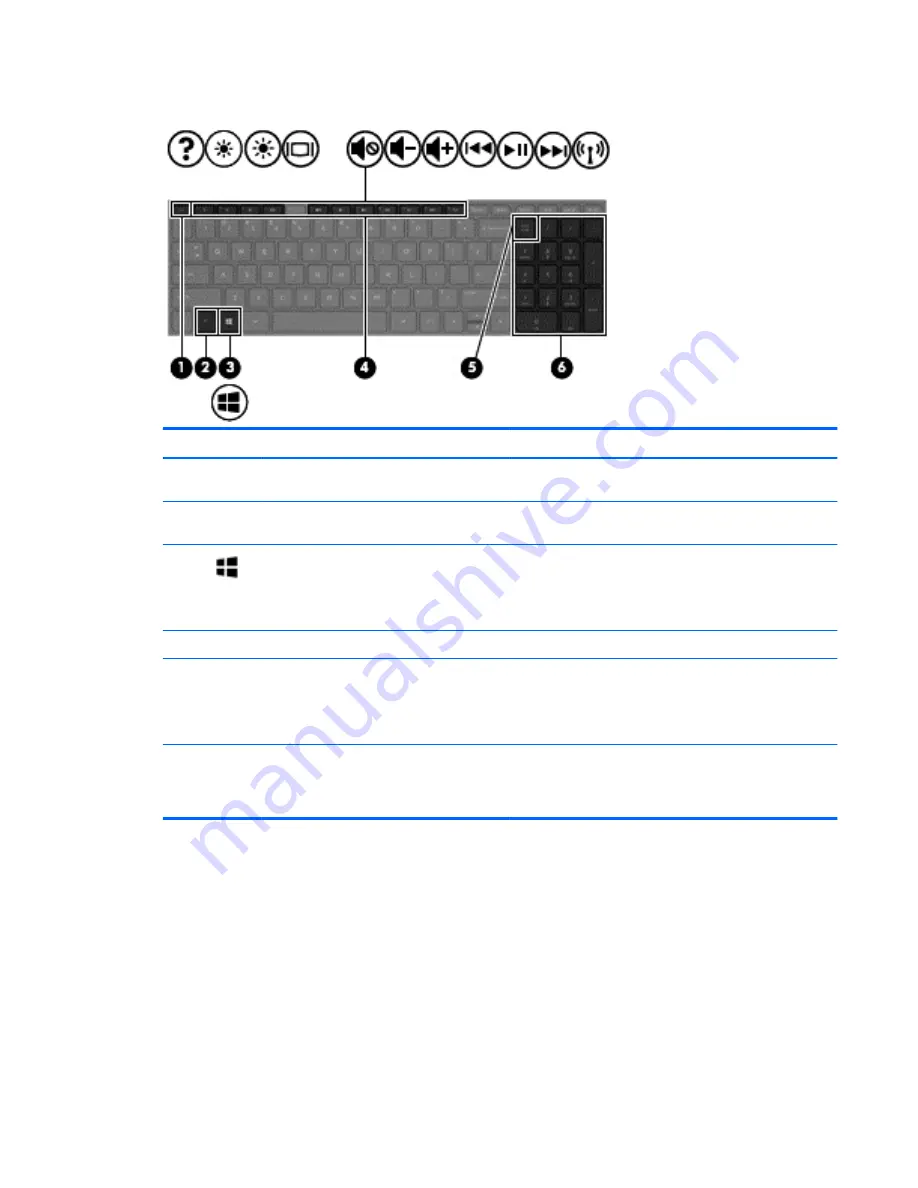
Keys
Component
Description
(1)
esc
key
Displays system information when pressed in combination with
the
fn
key.
(2)
fn
key
Executes frequently used system functions when pressed in
combination with the
spacebar
or the
esc
key.
(3)
Windows key
(Windows 8.1) Returns you to the Start screen from an open
app or the Windows desktop.
NOTE:
Pressing the Windows key again will return you to the
previous screen.
(4)
Action keys
Execute frequently used system functions.
(5)
num lk
key
Alternates between the navigational and numeric functions on
the integrated numeric keypad.
NOTE:
The keypad function that is active when the computer
is turned off is reinstated when the computer is turned back on.
(6)
Integrated numeric keypad
When
num lk
has been enabled, it can be used like an external
numeric keypad. To alternate between this numeric function
and the navigational function (indicated by the directional
arrows on the keys), press the
num lk
key.
Top
11
Содержание 255 G3
Страница 1: ...HP 255 G3 Notebook PC Maintenance and Service Guide ...
Страница 4: ...iv Safety warning notice ...
Страница 12: ...4 Chapter 1 Product description ...
Страница 34: ...26 Chapter 3 Illustrated parts catalog ...
Страница 46: ...38 Chapter 5 Removal and replacement procedures for Customer Self Repair parts ...
Страница 53: ...9 Remove the top cover 2 Reverse this procedure to install the top cover Component replacement procedures 45 ...
Страница 80: ...72 Chapter 6 Removal and replacement procedures for Authorized Service Provider parts ...
Страница 84: ...76 Chapter 7 Using Setup Utility BIOS and HP PC Hardware Diagnostics UEFI in Windows 8 1 ...
Страница 88: ...80 Chapter 8 Using Setup Utility BIOS and System Diagnostics in Windows 7 ...
Страница 114: ...106 Chapter 14 Statement of Volatility ...
Страница 118: ...110 Chapter 15 Power cord set requirements ...






























