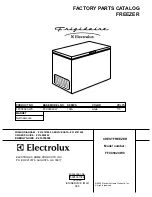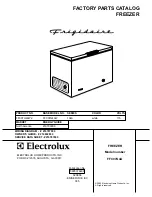26 of 61
Indesit
Company
Service Manual UK
English
4
Crushed Ice Mode
Selected
Press button C until this icon lights up on the display.
When pushing the ice dispensing paddle it operates the auger and
blades in a clockwise direction so the jagged side of the blades
crush the ice and then pushes the crushed ice down the chute.
While the door is open the ice maker and dispenser will be
disabled. By opening the door and pressing the door/light switch
and dispensing paddle you can check the motor blades and chute
opening. Note: The motorised chute remains open up to
approximately 10 seconds to ensure no ice is trapped in the chute.
When the two ice symbols flash alternatively, check ice solenoid
valve and its circuit.
5
Ice Cube Mode
Selected
Press button C until this icon lights up on the display. This function
turns the auger and blades anti-clockwise pushing the ice cubes
down the chute when activating the ice dispensing paddle.
While the door is open the ice maker and dispenser will be
disabled. By opening the door and pressing the door/light switch
and dispensing paddle you can check the motor blades and chute
opening. Note: The motorised chute remains open up to
approximately 10 seconds to ensure no ice is trapped in the chute.
When the two symbols flash alternatively, check ice solenoid valve
and its circuit.
6
Water Dispensing
Mode
This appliance has a water dispenser
7
Holiday Mode
This mode changes the fridge to stand-by mode. The temperature
on the fridge side of the display (icon 9) will be replaced by a dash.
The temperature will be set around 12°C when the fridge is empty
and the door kept closed. Energy consumption is kept minimal.
The damper will open and the evaporator fan will operate every 30
minutes for approximately 2 minutes at a time. This operation
maintains an adequate temperature and keeps cool air circulating
in the fridge to prevent bad odours.
8
Fridge Door
Warning
This icon comes on immediately when the fridge door is open.
It will flash after the fridge door has been left open for more than 2
minutes. The acoustic alarm will be sounding also. To disable the
acoustic alarm while the door is open press RESET (D) to disable
the alarm and flashing icon (8) close the door or check for a door
alignment /hinge issue. See Page 60 for Door Alignment.
9
Temperature or
Fault Code
Displays the fridge temperature required set by the user by
pressing button F. This changes to an alarm code if a fault or issue
is detected (see Pages 31 & 32 for Alarm Conditions) The acoustic
alarm will also be sounding if there is a fault. This will de-activate
when the RESET button is pressed (D) or automatically after
approximately 10 minutes.
5°C