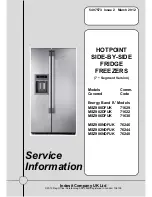12 of 61
Service Manual UK
Indesit
Company
English
WATER FILTER
REMOVAL OF THE FILTER
1.
Locate the water filter cartridge cap in the base plinth grille below the freezer compartment door.
Rotate the cap counter clockwise to a vertical position (¼ turn) and pull the cap and filter cartridge
from the filter housing out through the base grille.
Note:
Since there is water in the cartridge, some spilling may occur.
2.
Remove the cartridge cap by sliding it off the end of the old cartridge.
DO NOT DISCARD THE CAP.
3.
Take the new cartridge out of its packaging and remove the protective cover from the O-rings.
Make a note of the installation date in the space provided on the new cartridge.
4.
Slide the cartridge cap onto the new cartridge.
5.
With the cartridge cap in the vertical position, push the new filter cartridge into the base grille until
it stops. Rotate the cartridge cap clockwise to a horizontal position (¼ turn).
6.
RUN WATER THROUGH THE DISPENSER UNTIL THE WATER RUNS CLEAR (about 9-14 litres
or 6-7 minutes). This will clean the system and clear air from the lines.
Note:
As air is cleared from
the system, water may spurt out of the dispenser.
OPERATION
The water filter control will calculate and record the total volume of water flowed through the valve
during the opening periods. The flow rate for the dispenser water valve is 1.51 litres per minute
(24-58 cc per second).
The total litres flow is calculated by using the flow rates for Ice Maker valve and Water Dispenser
valve. The valve flow rate in litres is multiplied by the corresponding open time. The total litres will be
obtained adding the litres of each valve. The litres and time usage data will be recorded even after a
power black out. This data is updated daily. The table below shows the relationship between water flow
and time. The H
2
O symbol located on the user interface changes colour accordingly.
The MID Yellow usage state indicates that the filter is almost exhausted and the user should order a
new filter. When the filter indicator is in its RED alarm usage state the filter should be changed.
Once the filter has been changed the user should press the 'RESET' button on the display panel for at
least 3 seconds until the audible beep sounds. The water filter icon switches back to the low usage
state. This normal RESET operation will not work in the LOW Green usage state. It is however
possible to reset the water filter during any of the usage states after an autotest if the filter was
changed during the green stage (refer to Page 34 for the Autotest). When the autotest has finished,
indicated by 00 in the display, press the water dispenser paddle 4 times (within 10 seconds).
The symbol F will display on the fridge side to confirm the operation. If an alarm error code is displayed
it will cycle together with the F symbol.
USAGE STATE AND ICON
LITRES
TIME (DAYS)
0 - 1350
0 - 250
>1350
>250
>1500
>270
NEW / LOW
USAGE (Green)
MID-HIGH
USAGE (Yellow)
ALARM STAGE
(Red)