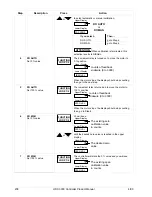4/00
UDC 3300 Controller Product Manual
251
Lower
Display
Reason for Failure
How to Correct the Problem
INP1 RNG
Input 1 out of range. The process input is
outside the range limits.
1. Make sure the range and actuation are configured
properly.
2. Check the input source.
3. Restore the factory calibration. (See Section 7.6.)
4. Field calibrate. See Section 7 - Input Calibration.
INP2 RNG
Input 2 out of range. The remote input is
outside the range limits.
Same as INP1 RNG above.
INP3 RNG
Input 3 out of range. The remote input is
outside the range limits.
Same as INP1 RNG above.
PV LIMIT
PV out of range.
PV = INP1 + INP1 BIAS
1. Make sure the input signal is correct.
2. Make sure the Bias setting is correct
3. Recheck the calibration. Use Bias of 0.0
RV LIMIT
The result of the formula shown below is
beyond the range of the remote variable.
RV = INP2 X RATIO + BIAS
1. Make sure the input signal is correct.
2. Make sure the Ratio and Bias settings are correct.
3. Recheck the calibration. Use a Ratio of 1.0 and a
Bias of 0.0.
Содержание UDC3300
Страница 1: ...Sensing and Control UDC 3300 Universal Digital Controller Product Manual 51 52 25 55D 4 00 ...
Страница 12: ...xii UDC 3300 Controller Product Manual 4 00 ...
Страница 18: ...6 UDC 3300 Controller Product Manual 4 00 ...
Страница 90: ...78 UDC 3300 Process Controller Product Manual 4 00 ...
Страница 230: ...218 UDC 3300 Controller Product Manual 4 00 ...
Страница 254: ...242 UDC 3300 Controller Product Manual 4 00 ...
Страница 292: ...Index 280 UDC 3300 Controller Product Manual 4 00 ...
Страница 293: ......