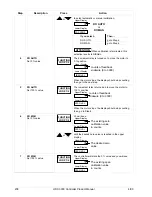248
UDC 3300 Controller Product Manual
4/00
9.4 Status Tests
Introduction
When required, the results of these tests can be checked to determine the
reason the controller has gone to Failsafe.
How to check the
status tests
The procedure in Table 9-4 tells you how to display the results of the
status tests. Table 9-5 lists the tests, the reason for the failure, and how to
correct the problem.
Table 9-4
Procedure for Displaying the Status Tests Results
Step
Operation
Press
Action
1
Select
STATUS
Set Up Group
SET UP
until you see:
STATUS
Lower Display
READ
Upper Display
2
Read the status
tests results
FUNCTION
LOOP 1/2
until you see:
Lower Display
Upper Display
FAILSAFE
NO
or
YES
YES
indicates
a failure
Successive presses of the [FUNCTION] key
will display the results of the status tests in
the following order:
RAM TEST
CONF TEST
CAL TEST
FACT CRC
Identify the problem and correct the failure
as shown in Table 9-5.
Содержание UDC3300
Страница 1: ...Sensing and Control UDC 3300 Universal Digital Controller Product Manual 51 52 25 55D 4 00 ...
Страница 12: ...xii UDC 3300 Controller Product Manual 4 00 ...
Страница 18: ...6 UDC 3300 Controller Product Manual 4 00 ...
Страница 90: ...78 UDC 3300 Process Controller Product Manual 4 00 ...
Страница 230: ...218 UDC 3300 Controller Product Manual 4 00 ...
Страница 254: ...242 UDC 3300 Controller Product Manual 4 00 ...
Страница 292: ...Index 280 UDC 3300 Controller Product Manual 4 00 ...
Страница 293: ......