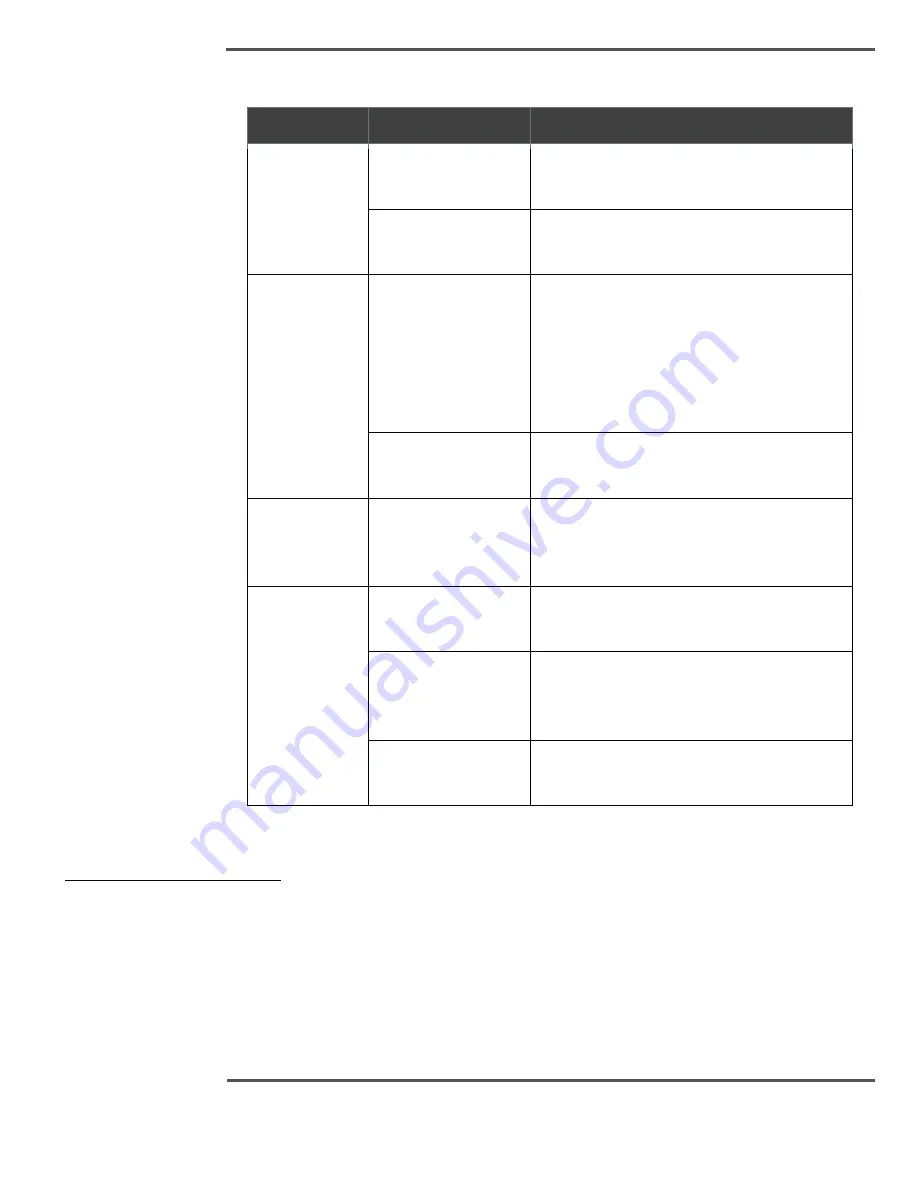
PROCESS INFORMATION DISPLAYS
6510020335
162
Table. 17.
Scanner Control Panel Buttons
Button/Switch Mode/Position
Function
Scan
ON - Computer
Mode
1
Starts scanning.
ON
–
Manual Mode
Starts scanning toward the motor end
support.
Off Sheet
ON - Computer
Mode
2
Closes all sensor shutters, disables sensors,
and sends the heads off-sheet at a faster
rate (by signaling the motor controller) and
takes the heads off line. Scanning can only
be resumed be pressing SCAN locally at the
scanner.
ON
–
Manual Mode
Starts scanning toward the cable end
support.
CALIPER
ENABLE
Sends a signal to the system to indicate that
the Caliper sensor can be enabled. This
triggers the sensor to close onto the sheet.
X-RAY
OFF
Disables power to the ash sensor x-ray
source
RESET
Resets the ash sensor X-ray source. It is
required that the sensor be RESET prior to
enabling power.
ON
Enables power to the ash sensor X-ray
source (after using RESET).
1
An Authorized Service Representative sets the mode of the scanner. A scanner can be in
either COMPUTER mode (usually for normal operation) or MANUAL mode (usually for
service). The mode change is not under Operator control.
2
An Authorized Service Representative sets the mode of the scanner. A scanner can be in
either COMPUTER mode (usually for normal operation) or MANUAL mode (usually for
service). The mode change is not under Operator control.
Содержание Experion MX
Страница 1: ...Experion MX RELEASE 702 1 Operators Guide 6510020335 Rev 02 May 2019 ...
Страница 7: ...6510020335 7 8 NOTICES 168 ...
Страница 20: ...SCANNER SAFETY AND LOCAL CONTROLS 6510020335 20 Fig 15 Cable End Voltage Zones ...
Страница 21: ...SCANNER SAFETY AND LOCAL CONTROLS 6510020335 21 Fig 16 Distant End Voltage Zones ...
Страница 124: ...PROCESS INFORMATION DISPLAYS 6510020335 124 Fig 105 Profile Display ...
Страница 159: ...PROCESS INFORMATION DISPLAYS 6510020335 159 Fig 148 Precision Platform 4000 01 Scanner ...
Страница 160: ...PROCESS INFORMATION DISPLAYS 6510020335 160 Fig 149 Precision Platform 4000 20 21 Scanner ...









































