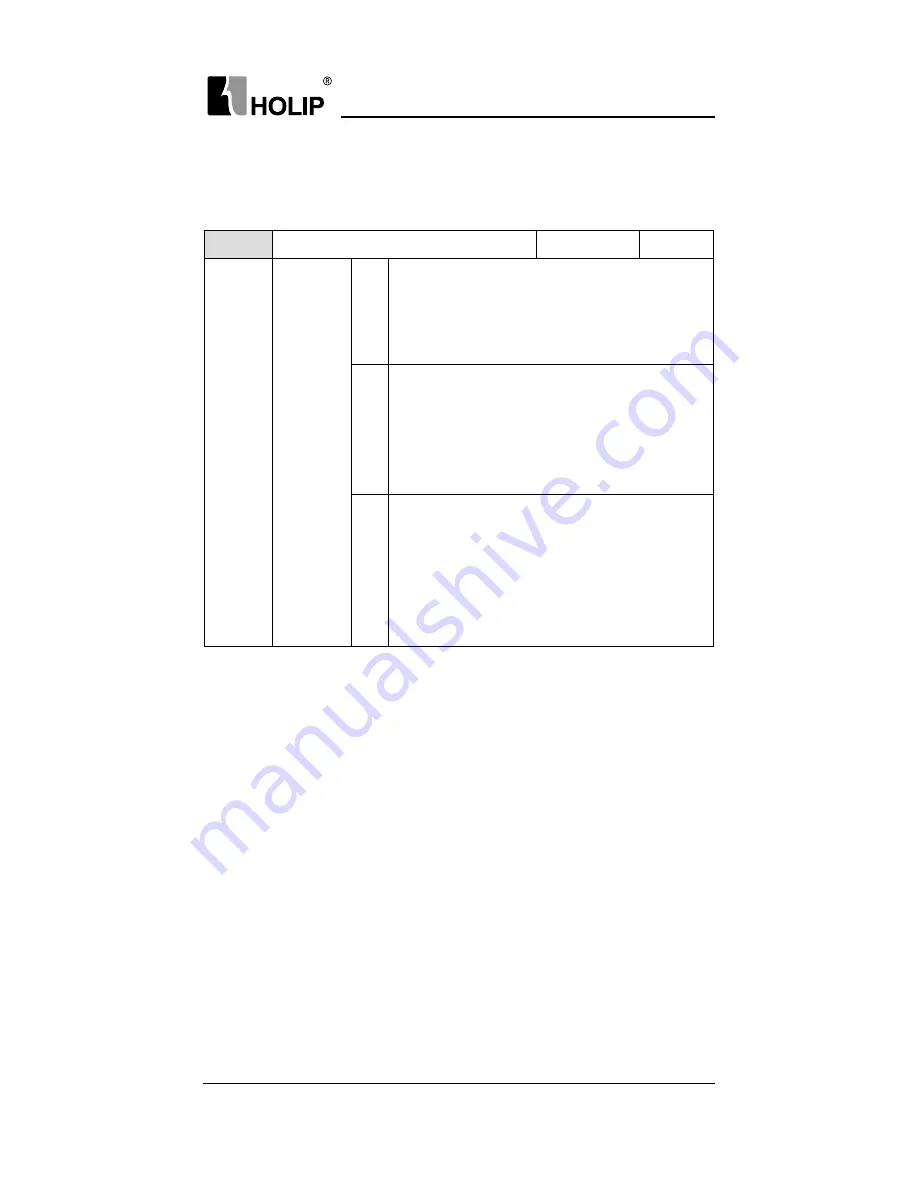
HLP-NV Series
HLP-NV Series
-
37
-
VIII. Parameter Descriptions
1.Parameter group 0: Operation/Display
●
Function:
This parameter controls whether or not the frequency
converter should start running the motor when powering up after a
power down in Hand mode.
●
ATTENTION!
If LCP with potmeter is mounted, reference is set
according to actual potmeter value.
C00.1* Set-up Handling
User defined parameters and miscellaneous external inputs (eg. bus,
LCP, analog/digital inputs, feedback, etc.) controls the functionality of
the frequency converter. A complete set of all parameters controlling the
frequency converter is called a set-up. The Micro Drive FC 51 contains 2
set-ups, Set-up1 and Set-up 2. Furthermore, a fixed set of Default setting
settings can be copied into one or more set-ups.
Some of the advantages of having more than one set-up in the frequency
converter are
● Run motor in one set-up (Active Set-up) while updating parameters in
another set-up (Edit Set-up)
C00.04 Oper. State at Power-up (Hand) Default setting
1
Range
[0] Resume Frequency converter starts in same
Hand or Off State as when powered
off.
Local reference is stored and used
after power-up.
[1] Forced Stop, Ref=Old
Frequency converter powers up
in Off State meaning that motoris
stopped after power up.
Local reference is stored and used
after power-up.
[2] Forced Stop, Ref=0
Frequency converter powers up
in Off State meaning that motoris
stopped after power up.
Local reference is set to 0. Thus
motor will not start running before
local reference has been increased.
















































