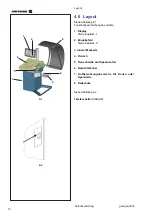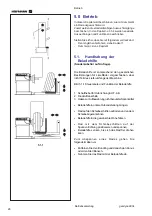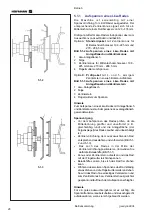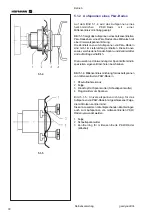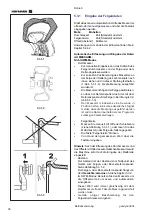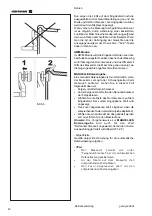25
Manuel d’Utilisation
Disposition
Operator’s Manual
Layout
geodyna 980L
geodyna 980L
8. Touche Poids
Appuyez pour sélectionner le mode de pose des
masses requis (mode de poids), l’unité émet un bip
sonore.
Presser en premier F et puis la Touche Poids pour
activer la fonction SWM, en permettant la division
de masse en deux parties. Cette fonction est seul
possible si la manière d'application ALU 2P / ALU
3P a été sélectionné avant.
9. Touche stop
Presser cette touche pour bloquer la rotation libre
de la roue. Le frein on débloquera en pressant encore
la touche.
La touche STOP sert aussi d’interrupteur d’arrêt
d’urgence.
10. Touche g/oz
Avec cette touche il est possible de commuer entre
lecture en grammes et lecture en onces. Presser
en premier F et puis la Touche g/oz pour activer la
fonction C-Code (voir chapitre 5.7), fonctions
spéciales pour l'utilisateur.
11. Touche Statique/Dynamique
Avec cette touche il est possible de commuer la
position entre modalité dynamique et modalité
statique. Presser en premier F et puis la Touche
Stat/Dyn, la fonction pour l'équilibrage avec masses
adhésif à l'intérieur du pneu est activée.
Sur l'Affichage le Led "INT" s'illumine.
12. Touche Camio/Camionnette/Voiture
Avec cette touche il est possible de commuer la
sélection du type de véhicule entre camion (Truck),
camionnette (Light-Truck) ou voiture (Car).
Presser en premier F et puis la Touche "type de
véhicule" pour modifier les unité de la mesure pour
les dimensions de la roue qui passe de millimètres
aux pouces et vice versa.
13. Tasto START
Appuyer sur cette touche pour Initialiser la lancée
de mesure.
8. Weight key.
Pr
ess to select the required weight application mode
(weight mode), the unit will beep.
F+Weight key; activates the SWM function, hidden
weight split. This can only be activated after selecting
the ALU2P/ALU3P application mode.
9. Stop key.
Press to stop spinning the wheel.
The STOP key also has an emergency stop function.
10.g/oz key.
Toggles between reading in grams and in ounces,
and vice versa.
F+g/oz; activates the C-Code functions, special user
functions.
11. Static/Dynamic key.
Toggles between dynamic and static modes.
F+Stat/Dyn; activates the function for balancing with
a stick-on counterweight inside the tyre.
The INT LED on the panel lights up.
12.Truck/Light-Truck/Car key.
Toggles between the vehicle type setting: Truck,
Light-truck or car
F+Vehicle; allows you to change the unit of
measurement according to the size of the wheel.
Switches from millimetres to inches and vice versa.
13.START key.
Starts the machine spinning the wheel.
Содержание EEWBUS732A
Страница 102: ...102 geodyna 980L ...
Страница 117: ...117 geodyna980L ...
Страница 118: ...118 geodyna980L BLANK PAGE ...
Страница 119: ...119 geodyna980L BLANK PAGE ...