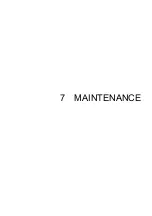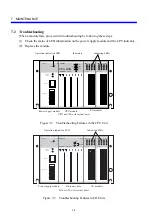7 MAINTENANCE
7-5
Q
Troubleshooting by checking the status of indicator illumination
y
If the power supply module operation indication LED is off, examine the supply voltage
and the waveform.
y
The CPU module indicator should appear as described below when the CPU is running
normally.
Table 7-2 CPU Indicator Indications Showing Normal CPU Status
Indication
Explanation
N
△△△
Running program N
△△△
.
P
△△△
Running program P
△△△
.
E
△△△
Has turned on event coil E
△△△
.
CPU RUN
Running a ladder program and executing a remote I/O transfer.
CPU SIMU
Running a ladder program and has paused a remote I/O transfer.
CPU STOP
Has paused a ladder program and executing a remote I/O transfer.
y
If the indicator shows the condition described below, troubleshoot the failure by taking the
corrective action suggested.
Table 7-3 CPU Indicator Indication Suggesting an Error
Indication
Corrective action
IO-T-
△△△
Transfer of remote I/O data to and from the I/O address (
△△
0) is disabled.
Check the power and remote I/O cables for breakage, the terminator and
station number settings for validity, and I/O numbers for duplication.
y
If the indicator shows otherwise, refer to “S10mini CPU (Manual number SME-1-100)”
and the documentation supplied with the option modules mounted in the CPU mounting
base.
Содержание S10mini LQS070
Страница 1: ......
Страница 2: ......
Страница 19: ...This Page Intentionally Left Blank ...
Страница 30: ...1 BEFORE USE ...
Страница 37: ...This Page Intentionally Left Blank ...
Страница 38: ...2 KINDS AND SPECIFICATIONS OF I O MODULES ...
Страница 57: ...This Page Intentionally Left Blank ...
Страница 58: ...3 INDIVIDUAL SPECIFICATIONS ...
Страница 143: ...This Page Intentionally Left Blank ...
Страница 144: ...4 HANDLING ...
Страница 179: ...This Page Intentionally Left Blank ...
Страница 180: ...5 HANDLING I O DATA ON J NET ...
Страница 186: ...6 HANDLING I O DATA ON D Station ...
Страница 191: ...This Page Intentionally Left Blank ...
Страница 192: ...7 MAINTENANCE ...