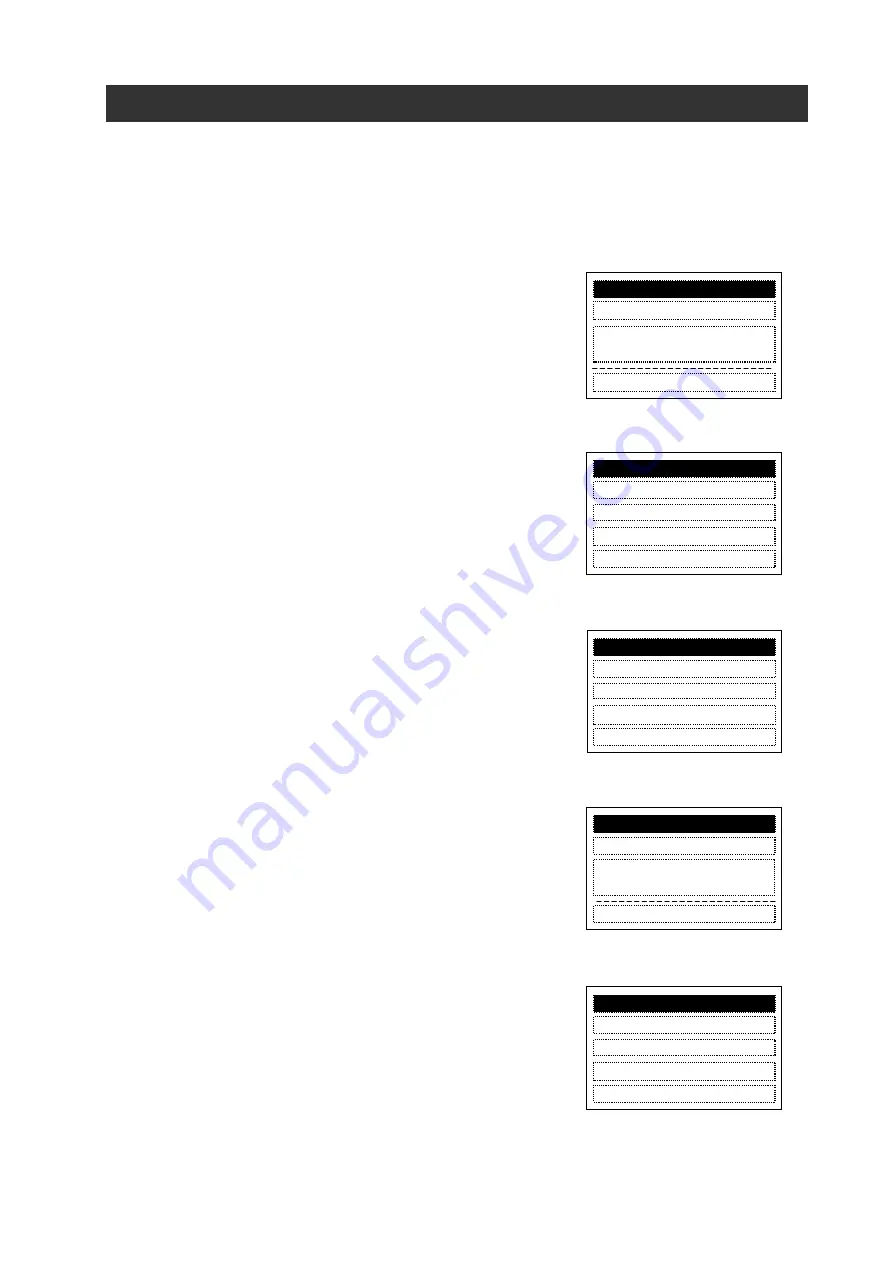
11
The outline of each mode is shown as follows.
The chosen of parameter b038 decides the power-on display of inverter when connecting to
WJ200 (Ver.2.0 or above) or NE-S1.
Monitor mode A (M Setting)
On the same screen in this mode, the “d” group inverter
parameters can be displayed , moreover, “F”, “A”, “b”, “C”, “H”,
“P”, “U”group inverter parameter can be setted. The content of
“d” group parameter is displayed with big font. The function
code such as “F001” and contents of “F”, “A”, “b”, “C”, “H”, “P”,
“U” parameters are displayed, while function names of these
parameters are not displayed. Please use function mode if you
want the function name to be displayed.
Monitor mode B (Monitor × 4)
In this mode, four “d” group inverter parameters can be
displayed at the same screen while function codes of these
parameters are not displayed.
Function mode (Setting)
In this mode, “F”, “A”, “b”, “C”, “H”, “P”, “U” group parameters
can be displayed and setted. Function code, function name,
parameter content and parameter range are displayed.
(NOTE) “d” group inverter parameter cannot be setted and
displayed in this mode.
Trip mode
Trip information and warning information are displayed in this
mode. When inverter trip or warning happens, the present
screen will switch to the trip mode screen automatically.
At navigation layer, the trip reason will be displayed in big
font.
Option mode
In this mode, you can set [Language], [Date and Time],
[INV Type Select] and so on.
d001 Output FQ
0.00Hz
F001
6.00Hz
MONITOR-A M1-STOP ALL
Output FQ 0.00Hz
Output LLL
MONITOR-B M1-STOP ALL
Output current 0.00A
Input LLLLLLLL
F001
[0.0 - 50.00]
FUNCTION M1-STOP ALL
Set Frequency(OPE)
6.00Hz
E09.3
10/07/18 11:52 Const.
TRIP M1-STOP ALL
UnderVoltage
1.Language
4.INV Type Select
OPTION MODE
2.Date and Time
3.Read Lock
Chapter 4
Operation
















































