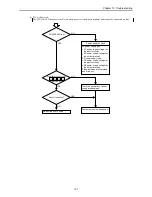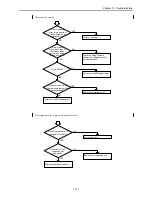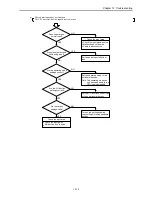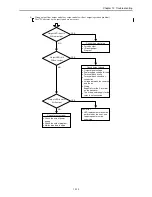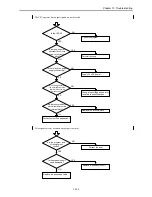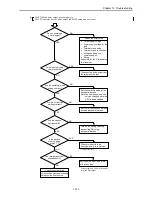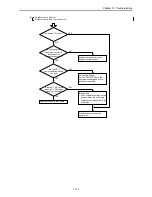Chapter 13 Troubleshooting
13-5
13.2 Checklist when Abnormality Occurred
If an error occurs in the MICRO-EH system, check the following items. If there are no problems in the following items,
contact our service department.
(a)
Power supply related items
•
Is the power voltage correct? (85 to 264 V AC)
•
Are there any warps in the power supply waveform?
•
Are there any excessive noises in the power supply?
•
Is power supplied for all basic and expansion units?
(b)
CPU related items
•
Are the initial settings (CPU initialization, I/O assignment, parameter settings, etc.) proper?
•
Are there any error codes that are output to the special internal output?
•
Is the RUN switch (or RUN terminal) in the proper location?
•
Are batteries mounted properly? Is the battery life still remaining? (23/28-point types only)
(c)
Input module related items
•
Is the input voltage within the specifications for the internal section?
•
Is there any noise or chattering in the input?
•
Do the I/O assignment numbers in the program match?
•
Is the wiring done properly?
(d)
Output module related items
•
Do the module and the load power supply type (DC/AC) match?
•
Do the load voltage and current match the specification of the output section?
•
Is there any noise or chattering in the output waveform?
•
Is the wiring done properly?
•
Do the I/O assignment numbers in the program match?
•
Are there any unintentional overlaps in the output numbers?
(e)
Wiring related items
•
Is the wiring between the expansions mixed up with other wires?
•
Are the power supply wiring and I/O cables separated?
•
Are there any foreign substances in the connector of the basic/expansion units?
Cautions
(a)
When returning the unit for repair, please notify us of the malfunctioning conditions in as much detail as possible
(including error codes, malfunctioning I/O bit number, will not turn on or off, etc.).
(b)
The tools and devices necessary for troubleshooting are briefly as follows:
Phillips/flathead drivers, digital multimeter, tester, oscilloscope (necessary depending on the case) etc.
Содержание HIDIC MICRO-EH
Страница 1: ...HITACHI PROGRAMMABLE CONTROLLER APPLICATION MANUAL NJI 350B X ...
Страница 12: ...MEMO ...
Страница 14: ...Chapter 1 Features 1 2 MEMO ...
Страница 50: ...Chapter 4 Product lineup and wiring 4 18 MEMO ...
Страница 196: ...Chapter 5 Instruction Specifications 5 146 ...
Страница 263: ...Chapter 11 Communication Specifications 11 10 MEMO ...