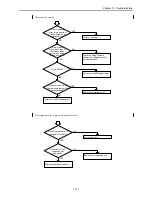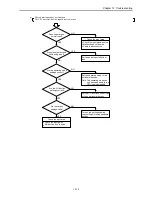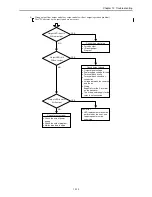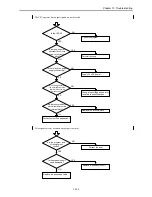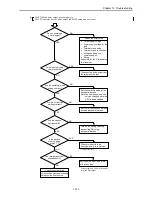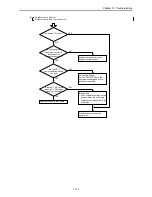Chapter 14 Operation Examples
14-9
The input of the horizontal line symbol, which connects between symbols, may be omitted. (Symbols are connected by
horizontal lines by the automatic wiring function at circuit write.)
[Example of entering a timer]
1] Specify the input position, or omit the
specification if entering it in the same circuit.
2] Click the symbol for coil.
When the specification of the input position is
omitted, the cursor automatically moves to the
far-right portion of the screen.
Symbol selection
3] Input I/O No., time base, and the first setting
value.
Coil property
The following initials of various I/O numbers can
be selected from the pull-down display of the Input
field:
R, L, M, Y, TD, SS, WDT, MS, TMR, CU,
RCU, CTU, CTD, CL
Input values in the necessary items, such as the
time base, the first setting value, and second setting
value, according to the I/O No.
(Example) Coil
It is only necessary to enter values in
the Input and Comment items.
4] Click the
[OK]
button to display the symbol at
the cursor at the far-right portion of the circuit.
Symbols whose input positions for coils, arithmetic
expressions, etc. are determined are automatically
flushed to the right.
Display of symbols
After displaying the coil, the cursor moves to the
top of the next circuit.
[Example of entering a Comparison Box]
1] Specify the input position
2] Click the symbol for Comparison Box.
Symbol selection
Содержание HIDIC MICRO-EH
Страница 1: ...HITACHI PROGRAMMABLE CONTROLLER APPLICATION MANUAL NJI 350B X ...
Страница 12: ...MEMO ...
Страница 14: ...Chapter 1 Features 1 2 MEMO ...
Страница 50: ...Chapter 4 Product lineup and wiring 4 18 MEMO ...
Страница 196: ...Chapter 5 Instruction Specifications 5 146 ...
Страница 263: ...Chapter 11 Communication Specifications 11 10 MEMO ...