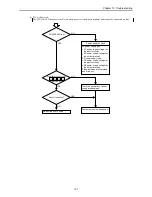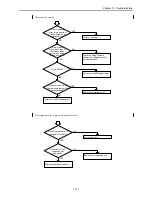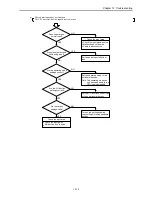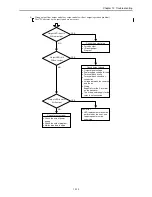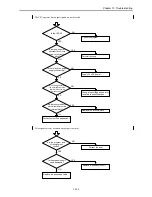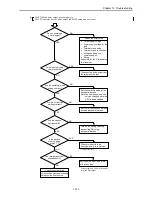Chapter 12 Error Code List and Special Internal Outputs
12-12
No.
Name
Stored data
Description
Setting
condition
Resetting
condition
WRF06B
Pulse and PWM
output auto
correction setting
01: For EH-***DTP
02: For EH-***DT
03: For EH-***DRP
04: For
EH-***DRT
The output waveforms of the pulses and
PWM are automatically corrected by
setting the value corresponding to the
CPU model.
WRF06C
Potentiometer CH1
WRF06D
Potentiometer CH2
Sampling number: 0 to 40.
WRF06E
Analog input type
selection
Selects whether the analog input is voltage or current.
a: Analog 1 selection
0=Voltage
1=Current
b: Analog 2 selection
0=Voltage
1=Current
WRF06F
Counting mode of
2-phase counter
00: Mode 0 01: Mode 1
02: Mode 2 03: Mode 3
WRF070
I/O operation mode
H00: Mode 0
H01: Mode 1
H02: Mode 2
H03: Mode 3
H10: Mode 10
WRF071
I/O detailed function
settings
I/O assignment for counter, PWM and pulse train output
WRF072
to F075
Output frequency,
On-preset value
Frequency setting value, on-preset setting value
WRF076
to F079
On-duty value,
Off-preset value
On-duty setting value, off-preset setting value
WRF07A
to F07D
Pre-load value,
Pulse output value
Counter pre-load value or pulse output value
WRF07E
Input edge
Counter input edge setting value
WRF07F
Input filtering time
Filter time
×
0.5 ms, up to 40 (=20ms)
Set by user
Cleared by
user
WRF080
to F19F
Undefined
Do not use.
*:
See Chapter 8 for more details.
15 14 13
0
a
b
Not used
Содержание HIDIC MICRO-EH
Страница 1: ...HITACHI PROGRAMMABLE CONTROLLER APPLICATION MANUAL NJI 350B X ...
Страница 12: ...MEMO ...
Страница 14: ...Chapter 1 Features 1 2 MEMO ...
Страница 50: ...Chapter 4 Product lineup and wiring 4 18 MEMO ...
Страница 196: ...Chapter 5 Instruction Specifications 5 146 ...
Страница 263: ...Chapter 11 Communication Specifications 11 10 MEMO ...