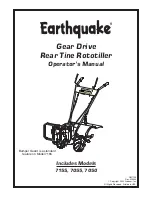4. Troubleshooting
Troubleshooting by alarm code
SMGB0097 rev.0 - 07/2015
118
Alarm code
40-40
Incorrect Setting
Alarm stop reason
The settings of the DIP switch are unrecognisable.
The contacts of DIP
switches on the setting
PCB are defective.
Replace setting PCB
Set DIP switches correctly
and reactivate power
Check PCB
c
(CPU PCB)
Yes
Yes
No
No
The DIP switches of each PCB are set
correctly
The DIP switch settings are recognized
as correct by switch setting check “SERVICE
MENU”
Alarm code
40-40
Incorrect operation
Alarm stop reason
A forbidden operation is performed during operation.
Wrong activation
(Remote -> Local)
Conducting this operation
results in wrong activation
Conducting this operation
results in wrong activation
Conducting this operation
results in wrong activation
Check PCB
A
(Settings
PCB) and PCB
c
(CPU PCB)
Check PCB
A
(Settings
PCB) and PCB
c
(CPU PCB)
Check PCB
A
(Settings
PCB) and PCB
c
(CPU PCB)
Yes
Yes
Yes
No
No
No
Wrong activation
(Local -> Remote)
Wrong activation
(Remote operation order
when in local)
Changed settings from
remote to local during remote
operation
Changed settings from local to
remote during local operation
Operation order from
remote (including option)
input when in local settings (unit
stopped)