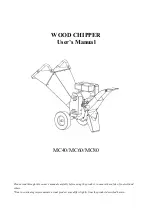3. Servicing
Electrical components
SMGB0097 rev.0 - 07/2015
79
3
3.4.3
Replacement of lamps and push buttons
Lamps and push buttons are placed in the left door of the E-box. To replace anyone of the open the E-box until get access
to the left door and proceed as follows:
Replacement of the lamps
1
Remove the wirings connected to the lamp hold
-
er using a Phillips screwdriver.
2
Remove the nut fixing the lamp holder to the E-
box door.
3
Replace the lamp and proceed to assembly in
reverse order than removing
Nut
Phillips screws
(x2)
Replacement of the push buttons
1
Remove the wirings connected to the push but
-
ton using a Phillips screwdriver.
2
Remove the nut fixing the push button holder to
the E-box door.
3
Replace the push button and proceed to assem
-
bly in reverse order than removing
Phillips screws
(x2)
Nut
3.4.4 Access to electrical components
PCB’s are placed on 2 levels into the E-box. By simply opening the left door there is the PCBd. In a second level, there are
PCBa and PCBc. Also, there are most of the main electric power and control electric components. The steps to access to
those components and how they can be removed are explained below:
First level components
Fuse puller tool
Power supply
Main switch
Compressor power
connection
Fuses (PFC)
PCBd
Electric transformers
Control connectors
Connection board