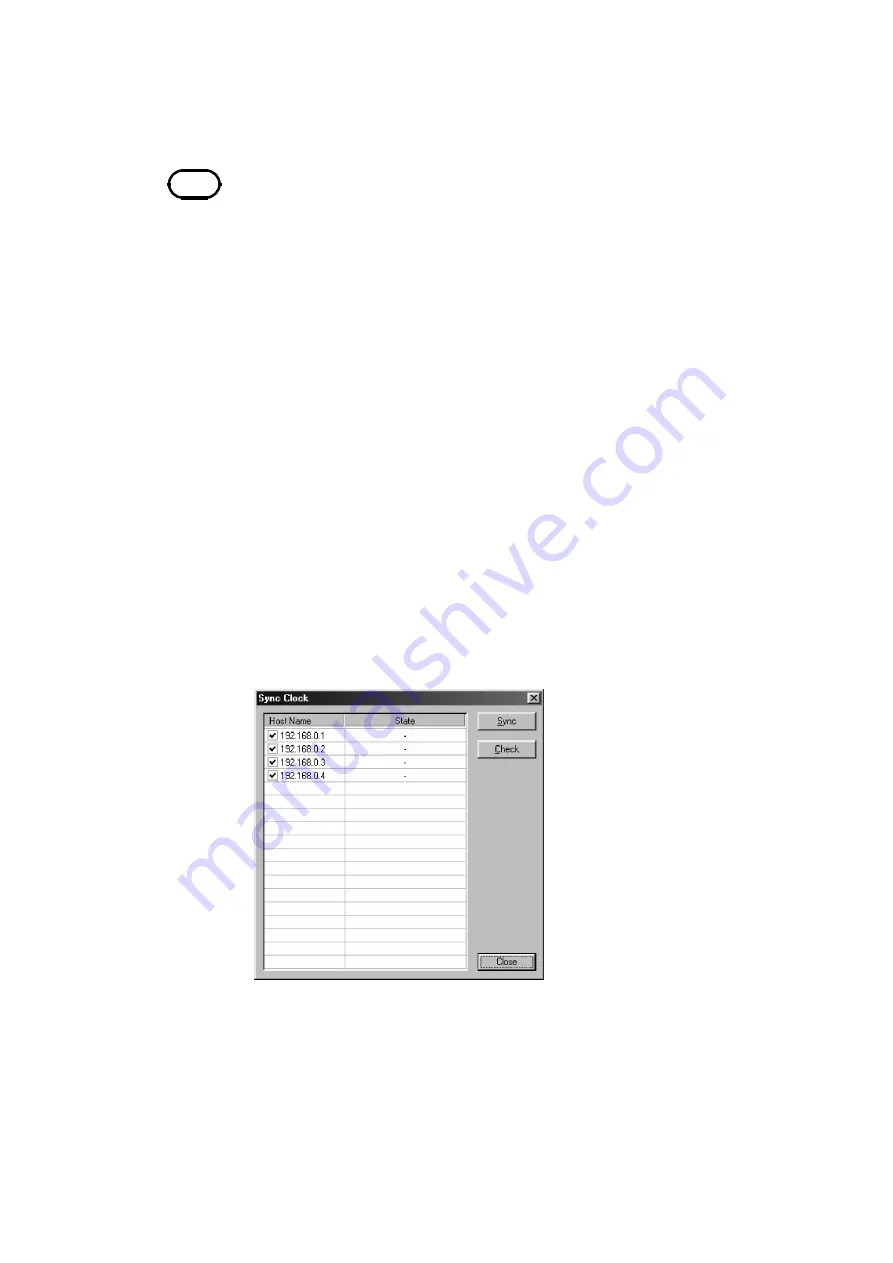
13
_____________________________________________________________________________________________
4.1 Preparing for Real-time Data Acquisition
______________________________________________________________________________________________
NOTE
The maximum size of a file is 200MB. When acquiring more than 200MB of data,
be sure to split the data into several files. No measurement data will be lost when
switching between files.
When multiple files are set using either method above, the files are named
using the set filename with serial numbers added.
Ex) Filename.HLW, Filename1.HLW, Filename2. HLW ... (HLW is the
extension.)
Setting Title
You can name the measurement systems.
Setting Time Axis Title
You can set a title that is displayed on the time axis of a waveform graphic.
Setting Automatic Update
Click <
Refresh
> button to display "
Auto Refresh Setting
" dialog box. Check
"
Auto Refresh during real-time suspension
" and set the updating interval. The
waveform display will be updated when the set time elapses during real-time
suspension.
Check "
Auto change waveform sheet while measuring
" and set the changing
interval. The waveform sheet will be changed when the set time elapses
during real-time measuring.
Setting Waveform Display Sheet Name
Click the <
Sheet
> button to display the "
Sheet Name
" dialog box. You can
name up to 16 waveform sheets (S1 to S16).
Time synchronization
Click the <
Sync Clock
> button to display the setting dialog box.
Put a check mark to select a logger to synchronize. Then, click the <
Sync
>
button to synchronize the time of the logger with the time of the PC.






























