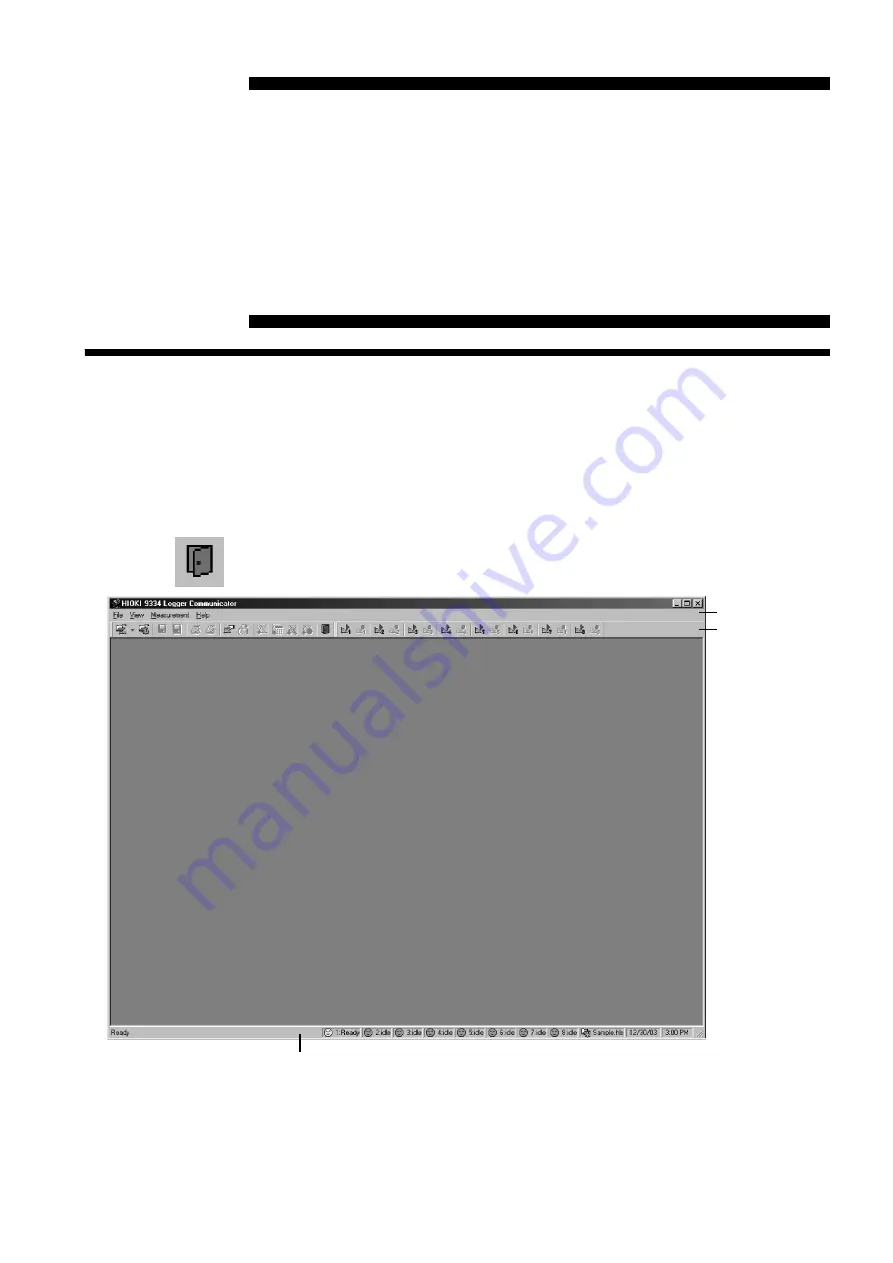
9
_____________________________________________________________________________________________
3.1 Starting and Closing the Logger Communicator
______________________________________________________________________________________________
Menu bar
Toolbar
Status Bar
Chapter 3
Startup
3.1 Starting and Closing the Logger Communicator
To start the Logger Communicator, first click the
Start menu
button, then
point successively to [
Programs
], [
HIOKI
], [
9334 Logger Communicator
], and
finally click [
Logger Communicator
].
To close the logger communicator, on the [
File
] menu click [
Exit
].
You can also click the
Close
button on the upper right corner of the window,
or click the
toolbar
button shown on the left.






























