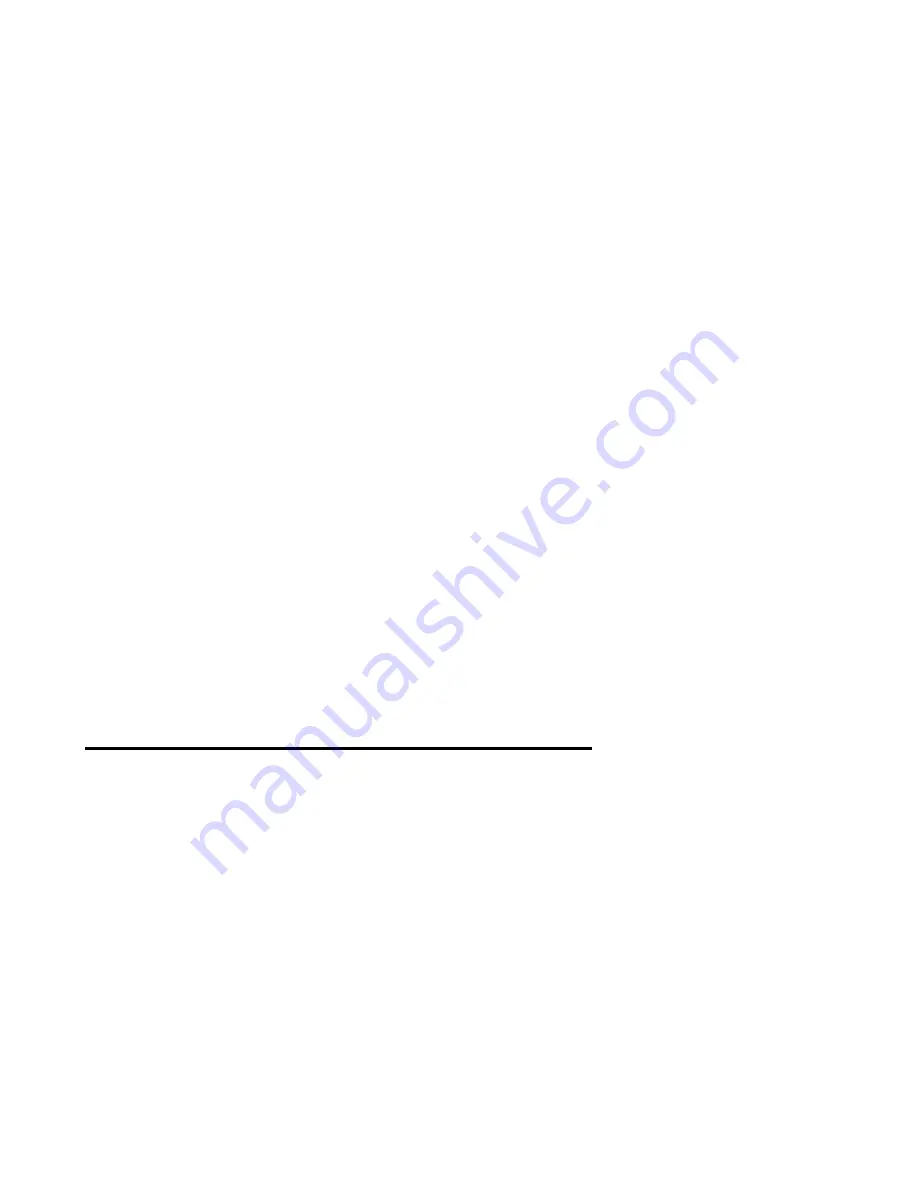
105
"Outbox". Thus, you cannot send the e-mail unless it is returned to the
"Outbox" folder.
While creating a "message", press "Space-E" or "Space-Z" To cancel writing the
e-mail. The Polaris MINI displays "Currently writing mail. Save? Yes". Press Enter
to save the message in the Outbox. To return to the "Inbox" without saving the e-
mail, press "Space" to change "Yes" to "No", and press "Enter".
To send a message from the Outbox, "Shift-Tab" to the mailbox list, navigate to
the Outbox, and Tab to the message list. Press "Space-1" or "Space-4", to move
to the message you want to send.
If you want to send all the e-mails in the list: Press "Enter-a (dot 1) to select all. If
you want to send individual messages, use normal selection commands to select
them. Press "Enter" on "Send" from the "File" menu, or just press "Enter-S" from
the outbox, and the messages are sent.
6.7 Navigating Accounts and Mailboxes
There are two ways to move to an account or mail box.
You can access the accounts list or mailbox list by moving through the tab order
until you reach "mailboxes" or "Accounts". Use "Space-1" or "Space-4" to move
among the items in the list, and press "F3" to open the Account or mailbox.
You can also use the following hot keys to navigate accounts and mailboxes:
Go to next mailbox: Enter-3-4-5.
Go to previous mailbox: Enter-1-2-6.






























