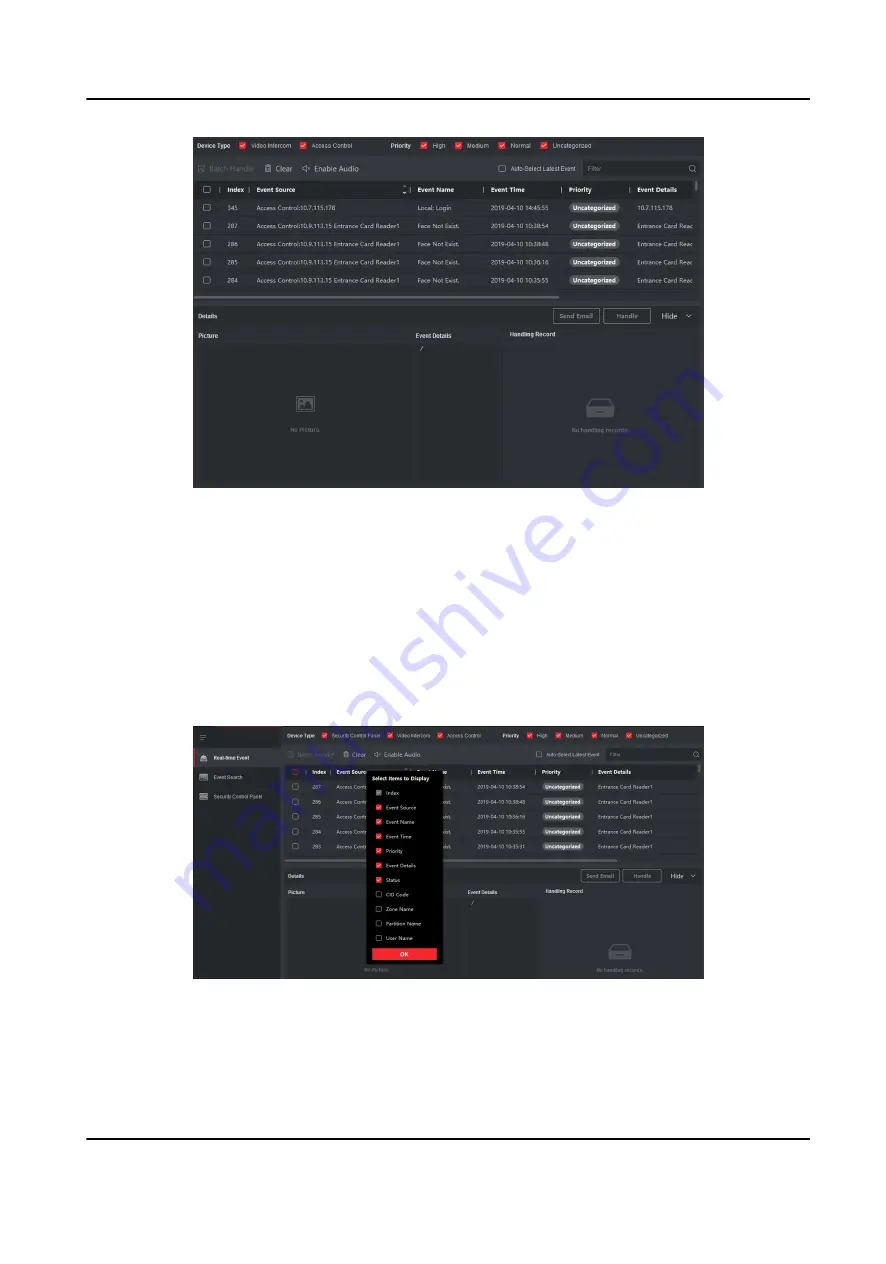
Figure 6-11 View Real-Time Events
2. Set the filter conditions or enter the event key word in the Filter text field to display the
required events only.
Device Type
The type of device that occurred the event.
Priority
The priority of the event that indicates the urgent degree of the event.
3. Optional: Right click the table header of the event list to customize the event related items to
be displayed in the event list.
Figure 6-12 Customize Event Related Items to be Displayed
4. View the event information details.
1) Select an event in the event list.
2) Click Expand in the right-lower corner of the page.
DS-K3B501S Series Swing Barrier User Manual
82
Содержание DS-K3B501S Series
Страница 1: ...DS K3B501S Series Swing Barrier User Manual ...
Страница 30: ...Entering Wiring Exiting Wiring DS K3B501S Series Swing Barrier User Manual 17 ...
Страница 32: ...Figure 2 8 Fire Alarm Module Wiring DS K3B501S Series Swing Barrier User Manual 19 ...
Страница 115: ...Figure F 2 Device Command DS K3B501S Series Swing Barrier User Manual 102 ...
Страница 116: ...UD18744B ...






























