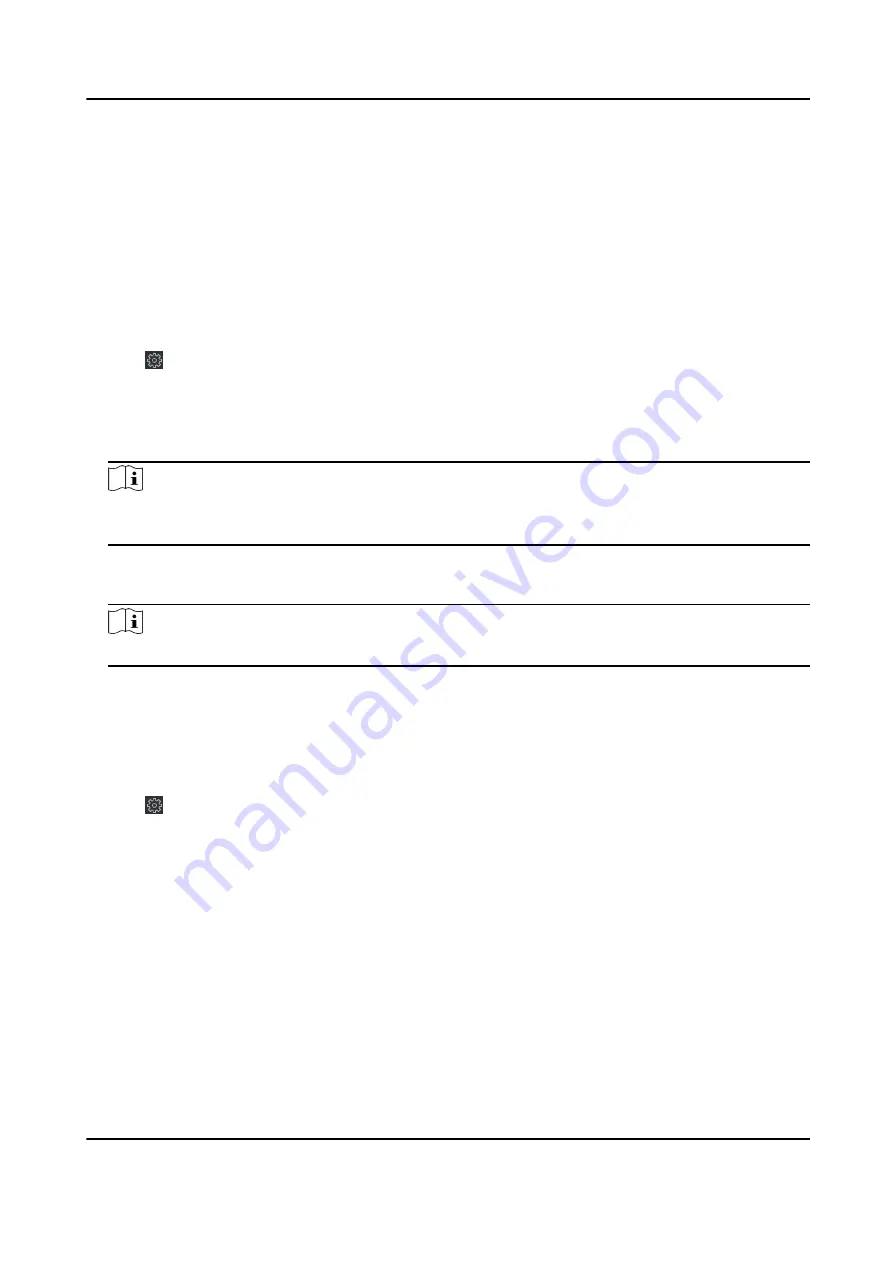
5. Optional: Select a user in the user list and click Edit to edit the user.
You are able to edit the user password, the IP address, the MAC address and the user
permission.
6. Click OK.
6.11.6 Manage Keyfob User
Steps
1. Click Maintenance and Management → Device to enter the device list.
2. Click to enter the remote configuration page.
3. Click System → User → Keyfob User .
4. Click Add to add the user.
5. Check Enable in the pop-up window and set the keyfob's serial No.
6. Optional: Enable the Remain Open Status of the turnstile.
Note
If enabling this function, after the keyfob is matching completed, you can set the barrier as
remaining open by using the keyfob.
7. Set the door open direction
8. Click OK.
Note
Up to 32 keyfob users can be added.
6.11.7 Set Security
Steps
1. Click Maintenance and Management → Device to enter the device list.
2. Click to enter the remote configuration page.
3. Click System → Security .
4. Select the encryption mode in the drop-down list.
5. You can select Compatible Mode or Encryption Mode.
Compatible Mode
The user information verification is compatible with the old client software version when
logging in.
Encryption Mode
High security level during the user information verification when logging in.
6. Click Save.
DS-K3B501S Series Swing Barrier User Manual
88
Содержание DS-K3B501S Series
Страница 1: ...DS K3B501S Series Swing Barrier User Manual ...
Страница 30: ...Entering Wiring Exiting Wiring DS K3B501S Series Swing Barrier User Manual 17 ...
Страница 32: ...Figure 2 8 Fire Alarm Module Wiring DS K3B501S Series Swing Barrier User Manual 19 ...
Страница 115: ...Figure F 2 Device Command DS K3B501S Series Swing Barrier User Manual 102 ...
Страница 116: ...UD18744B ...






























