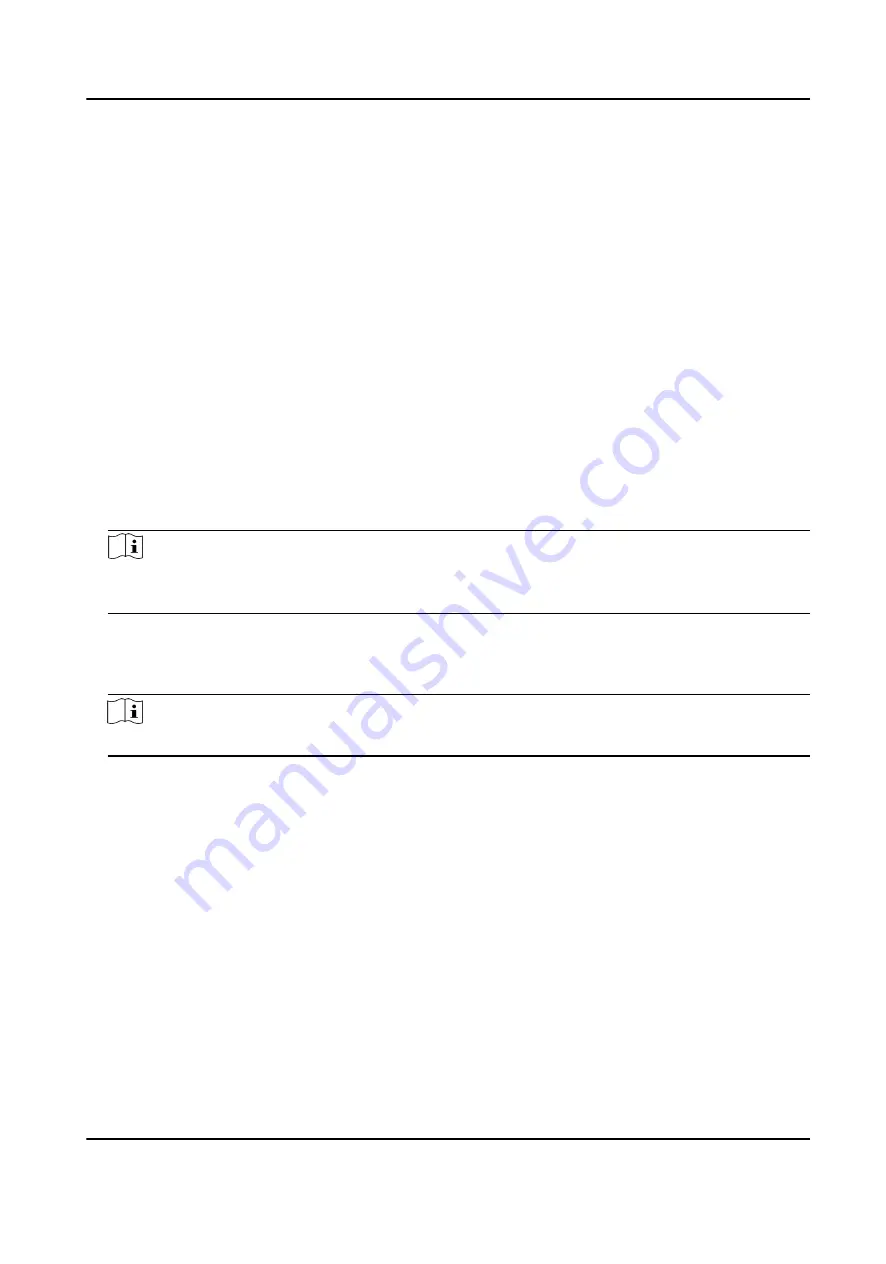
This field is only available when the model is DS-K1F100-D8, DS-K1F100-D8E, or DS-K1F180-
D8E. If the card is M1 card, then you can enable the M1 Card Encryption function and select
the sector of the card to encrypt.
7. Click OK to confirm the operation.
8. Place the card on the card enrollment station, and click Read to get the card number.
The card number will display in the Card No. field automatically.
9. Click Add.
The card will be issued to the person.
6.4.4 Upload a Face Photo from Local PC
When adding person, you can upload a face photo stored in local PC to the client as the person's
profile.
Steps
1. Enter Person module.
2. Select an organization in the organization list to add the person and click Add.
Note
Enter the person's basic information first. For details about configuring person's basic
information, refer to Configure Basic Information .
3. Click Add Face in the Basic Information panel.
4. Select Upload.
5. Select a picture from the PC running the client.
Note
The picture should be in JPG or JPEG format and smaller than 200 KB.
6. Optional: Enable Verify by Device to check whether the facial recognition device managed in
the client can recognize the face in the photo.
7. Confirm to add the person.
-
Click Add to add the person and close the Add Person window.
-
Click Add and New to add the person and continue to add other persons .
6.4.5 Take a Photo via Client
When adding person, you can take a photo of the person by the webcam of the PC running the
client and set this photo as the person's profile.
Before You Start
Add at least one access control device checking whether the face in the photo can be recognized
by the facial recognition device managed by the client.
DS-K3B501S Series Swing Barrier User Manual
43
Содержание DS-K3B501S Series
Страница 1: ...DS K3B501S Series Swing Barrier User Manual ...
Страница 30: ...Entering Wiring Exiting Wiring DS K3B501S Series Swing Barrier User Manual 17 ...
Страница 32: ...Figure 2 8 Fire Alarm Module Wiring DS K3B501S Series Swing Barrier User Manual 19 ...
Страница 115: ...Figure F 2 Device Command DS K3B501S Series Swing Barrier User Manual 102 ...
Страница 116: ...UD18744B ...






























