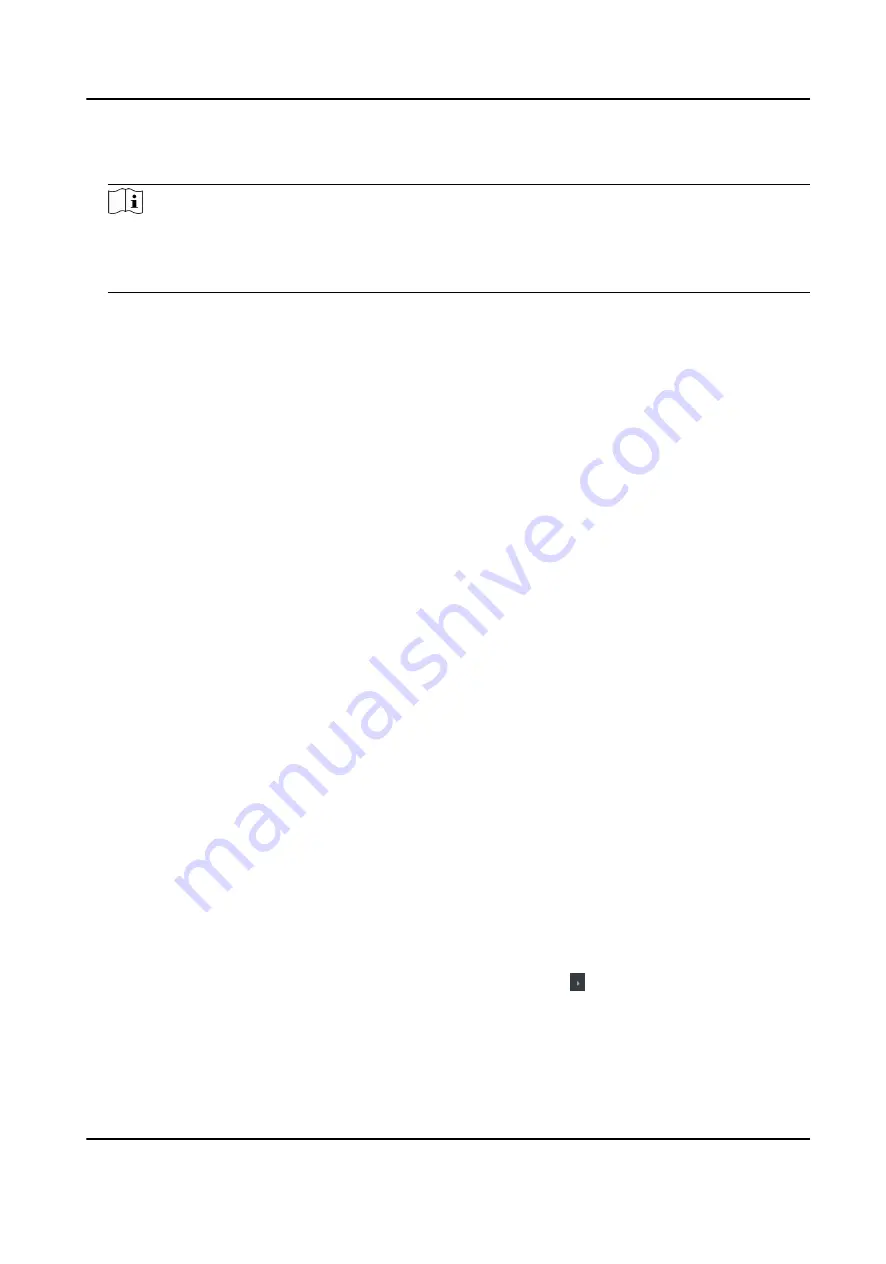
2. Select an access device to show its parameters on the right page.
3. Turn the switch to ON to enable the corresponding functions.
Note
• The displayed parameters may vary for different access control devices.
• Some of the following parameters are not listed in the Basic Information page, click More to
edit the parameters.
RS-485 Comm. Redundancy
You should enable this function if you wire the RS-485 card reader to the access control
device redundantly.
Enable NFC Card
If enable the function, the device can recognize the NFC card. You can present NFC card on
the device.
Enable M1 Card
If enable the function, the device can recognize the M1 card. You can present M1 card on the
device.
Enable EM Card
If enable the function, the device can recognize the EM card. You can present EM card on the
device.
Enable CPU Card
Reserved. If enable the function, the device can recognize the CPU card. You can present CPU
card on the device.
Enable ID Card
Reserved. If enable the function, the device can recognize the ID card. You can present ID
card on the device.
4. Click OK.
5. Optional: Click Copy to, and then select the access control device(s) to copy the parameters in
the page to the selected device(s).
Configure Parameters for Door
After adding the access control device, you can configure its access point door parameters.
Steps
1. Click Access Control → Advanced Function → Device Parameter .
2. Select an access control device on the left panel, and then click to show the doors or floors of
the selected device.
3. Select a door or floor to show its parameters on the right page.
4. Edit the door or floor parameters.
DS-K3B501S Series Swing Barrier User Manual
60
Содержание DS-K3B501S Series
Страница 1: ...DS K3B501S Series Swing Barrier User Manual ...
Страница 30: ...Entering Wiring Exiting Wiring DS K3B501S Series Swing Barrier User Manual 17 ...
Страница 32: ...Figure 2 8 Fire Alarm Module Wiring DS K3B501S Series Swing Barrier User Manual 19 ...
Страница 115: ...Figure F 2 Device Command DS K3B501S Series Swing Barrier User Manual 102 ...
Страница 116: ...UD18744B ...






























