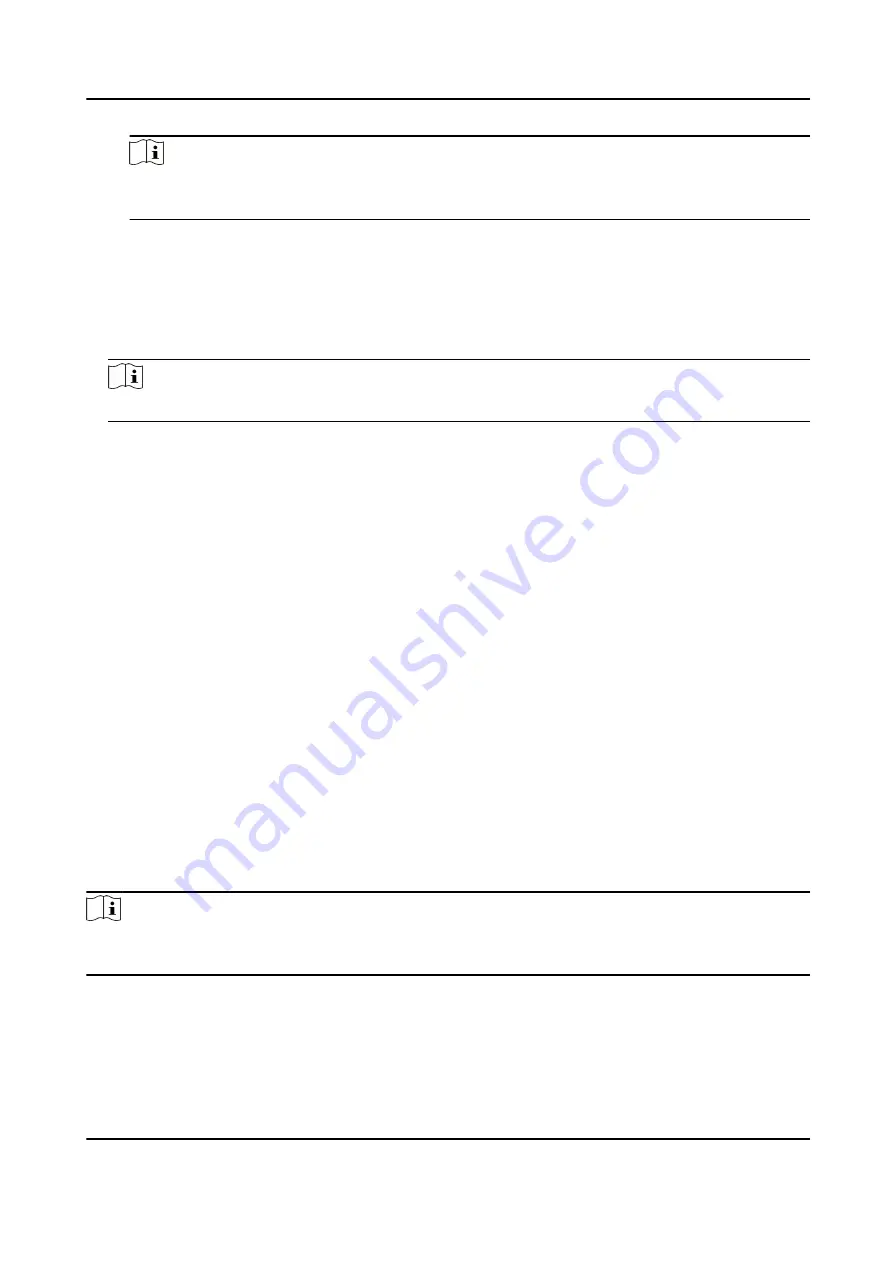
Note
The remain open duration should be between 0 and 1440 minutes. By default, the remain
open duration is 10 minutes.
Disable Remaining Open after First Person
Disable the function of first person in, namely normal authentication.
Authorization by First Person
All authentications (except for the authentications of super card, super password, duress
card, and duress code) are allowed only after the first person authorization.
Note
You can authenticate by the first person again to disable the first person mode.
4. Click Add on the First Person List panel.
5. Select person(s) in the left list and the person(s) will be add to the selected persons as the first
person(s) of the doors.
The added first person(s) will list in the First Person List
6. Optional: Select a first person from the list and click Delete to remove the person from the first
person list.
7. Click Save.
6.7.7 Configure Anti-Passback
The anti-passback feature is designed to minimizes the misuse or fraudulent use of access
credentials such as passing back card to an unauthorized person, or tailed access. The anti-
passback function establishes a specific sequence in which access credentials must be used in
order to grant access. You can set the sequence according to the actual path via the client and if
the person uses the credential in wrong sequence, you can also reset the anti-password records.
Before You Start
Enable the anti-passing back function of the access control device.
Perform this task when you want to configure the anti-passing back for the access control device.
Steps
Note
Either the anti-passing back or multi-door interlocking function can be configured for an access
control device at the same time. For the configuration of multi-door interlocking, refer to .
1. Click Access Control → Advanced Function → Anti-Passback to enter the Anti-Passpack Settings
page.
2. Select an access control device on the left panel.
3. Select a card reader as the beginning of the path in the First Card Reader field.
DS-K3B501S Series Swing Barrier User Manual
72
Содержание DS-K3B501S Series
Страница 1: ...DS K3B501S Series Swing Barrier User Manual ...
Страница 30: ...Entering Wiring Exiting Wiring DS K3B501S Series Swing Barrier User Manual 17 ...
Страница 32: ...Figure 2 8 Fire Alarm Module Wiring DS K3B501S Series Swing Barrier User Manual 19 ...
Страница 115: ...Figure F 2 Device Command DS K3B501S Series Swing Barrier User Manual 102 ...
Страница 116: ...UD18744B ...






























