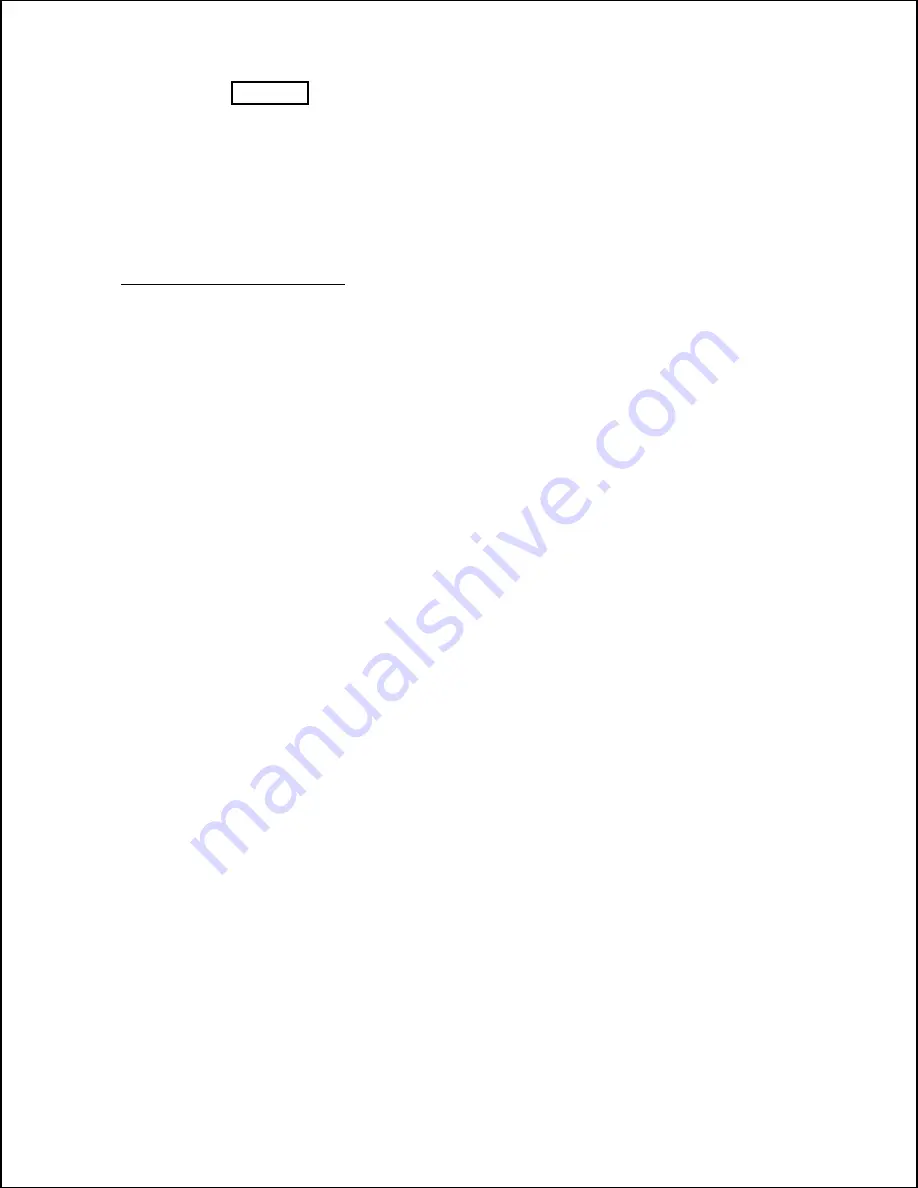
WARNING
ENSURE ALL PRIMARY AC POWER IS REMOVED FROM TRANS-
MITTER AND THAT A GROUNDING STICK HAS BEEN USED TO
DISCHARGE ANY RESIDUAL POTENTIAL WHERE POWER HAS
BEEN APPLIED BEFORE PERFORMING THE FOLLOWING
STEPS.
m. Remove the rear access panel from the Driver Compartment
and replace Driver supply fuse A24F10. Replace the panel.
5.7.6
Initial Driver Tuning and Setup
Refer to SECTION VI, Troubleshooting, for additional informa-
tion on measuring RF drive. Make sure all jumpers and switch
settings on the following boards are in the correct position:
Driver Supply Regulator A22
S1 to Open Loop.
Driver Encoder/Temp Sense Board (A19)
S1 to OFF
S2 to OFF
JP1, JP2, and JP3 ON.
FD Chart and Tuning check list:
1C1
1C3
1C4
1L4
1L5
Efficiency Coil Tap Settings
T10 - (Note: Attach both leads together on chassis
ground for initial tuning.)
NOTE
When measuring RF amplifier drive amplitudes or phasing, the
RF amplifier to be measured must be turned “ON” to give a
correct drive measurement. The drive waveform of an “OFF” RF
amplifier will be below 0.0 VDC and the peaks may be clipped.
a. Driver tuning must be done with all Power Amplifier stage
control signals ON. To turn all modules “ON”, temporarily
remove P1 on the Analog Input Board.
b. Connect the 10x scope probe, Harris part #610-1131-000,
to CR3 or CR4 on PA Module RF33 through the ventilation
slots in the interlocked RF Amp Compartment.
c. Depress the LOW power button and note that the PA Power
supply voltage comes up as indicated on the front panel
multimeter but no RF power or PA current is indicated.
d. With the scope dc coupled, note that an RF sine wave is
now displayed on the scope. The waveform should nor-
mally measure between 22.0 and 25.0 Vp-p and it should
be centered on the 0.0 VDC line of the scope. The drive
level may be lower than 20.0 Vp-p at this time. The
GREEN LED on the PA Module should be ON.
e. If the waveform falls totally below the 0.0 VDC line of the
scope, the PA Module is turned OFF. See Figures 5-3 and
5-4 for drive waveforms.
f. To turn a PA Module ON, first make sure that the PA
TURN-OFF switch S2 on the Controller is set to ON
(down) position.
g. Press the RAISE button until the desired PA Module turns
ON as indicated by the correct drive waveform. Note that
green LED indicators will light if drive level is high
enough. The RF MULTIMETER should also indicate cur-
rent on the DRIVER IDC position.
h. The Driver/Combiner is now adjusted for resonance. Reso-
nance is indicated by a peak in the drive amplitude and the
DRIVER IDC reading on the RF MULTIMETER.
1. Resonance is achieved by adjusting the length of the
strap, 1L5, that connects the Driver Combiner center
conductor (copper rod) to C3. This strap is located in
the top of the Driver Compartment and can be accessed
through a panel on top of the transmitter.
2. The length of the strap must be increased if changing to
a lower frequency and decreased if changing to a higher
frequency.
3. A temporary strap can be made from 2" wide copper.
Punch holes every 1" to allow easy changing of the length.
4. The strap should be adjusted in 1-2" increments in order
to see the affects and obtain resonance. When the final
length is found, cut a strap to length for the final setup.
i. Resonance is indicated by a peak in the drive amplitude and
in the DRIVER IDC reading on the RF MULTIMETER.
j. Once a resonance peak is achieved, the drive amplitude is
adjusted by:
1. BUCK/BOOST transformer T10
2. The number of Driver Modules ON: JP1, JP2 and JP3
on the Driver Encoder/Temp Sense Board
3. Driver Regulator Adjustment (D8A/D8B)
k. Monitor both the drive waveform on the scope and the
DRIVER D8A voltage on the multimeter.
l. Adjust the OPEN LOOP adjustment R2 on the Driver
Supply Regulator clockwise.
m. As R2 is adjusted, the drive will increase along with the
voltage on the multimeter.
n. Adjust R2 until the drive level reaches 24.0 Vp-p on the
scope or the DRIVER D8A voltage reaches 100 Volts.
1. If 24 Vp-p drive is indicated on the scope and the DRIVER
D8A voltage is between 40 and 95 VDC continue on to
paragraph, “Closed LOOP Adjustment.”
2. If drive level is greater than 24 Vp-p and DRIVER D8A
voltage is less than 30 VDC, turn one Driver Module
OFF at a time by placing JP1, JP2 or JP3 on the Driver
Encoder/Temp Sense Board in the OFF position.
3. If all three jumper plugs are in the OFF position and the
drive level is still too high, T10 may be used to reduce,
or “BUCK”, the amplitude of the drive. This is achieved
by attaching one lead of the transformer winding to the
driver/combiner bar and the other lead to the combiner
bar cover. The length of the Driver Tuning strap 1L5 may
need to be changed to achieve resonance if T10 is used.
o. If the drive level is less than 22 Vp-p and DRIVER D8A
voltage is greater than 90 VDC, BUCK/BOOST Trans-
Section V - Maintenance
Rev. Z1: 06-02-00 Additional info to ECN 46105
888-2297-002
5-17
WARNING: Disconnect primary power prior to servicing.
Содержание DX 25U
Страница 2: ......
Страница 10: ......
Страница 28: ......
Страница 32: ......
Страница 46: ......
Страница 58: ......
Страница 82: ......
Страница 150: ......
Страница 158: ......
Страница 166: ......
Страница 174: ......
Страница 176: ......
Страница 196: ......
Страница 206: ......
Страница 212: ......
Страница 218: ......
Страница 270: ......
















































