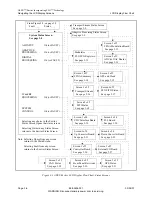APEX
™
Exciter Incorporating FLO
™
Technology
Installation
Configuring the Exciter
Page: 2-10
888-2604-001
03/08/07
WARNING: Disconnect primary power prior to servicing.
2.6.3
Normal Settings for Diagnostic Screens
The Diagnostics screens offer tests used to diagnose exciter problems. If the diagnostic
selections are left in the wrong states, normal operation of the exciter could be impaired.
The default values for the diagnostics screens can be found in Table 5-1 on page 10.
The following is a list of the normal states of the more critical diagnostic functions and the
exciter mute.
Status > Adaptive Processing > Diagnostics
• LoopBack: None
• Test Tones: Disabled
Status > IF & RF Processing > Up Converter > Diagnostics
• Output Power AGC: Enabled
Status > IF & RF Processing > Down Converter > Diagnostics
• RF Sample Select: Automatic
• RF Sample AGC: Enabled
Status > System Control > External I/O Board > Diagnostics
• Analog Loopback: Disabled
Setup >Exciter > Exciter Setup screen> Mute soft key.
• The exciter is normally un-muted. Pressing the button will open a sub window which
will have instruction to mute or un-mute the exciter output.