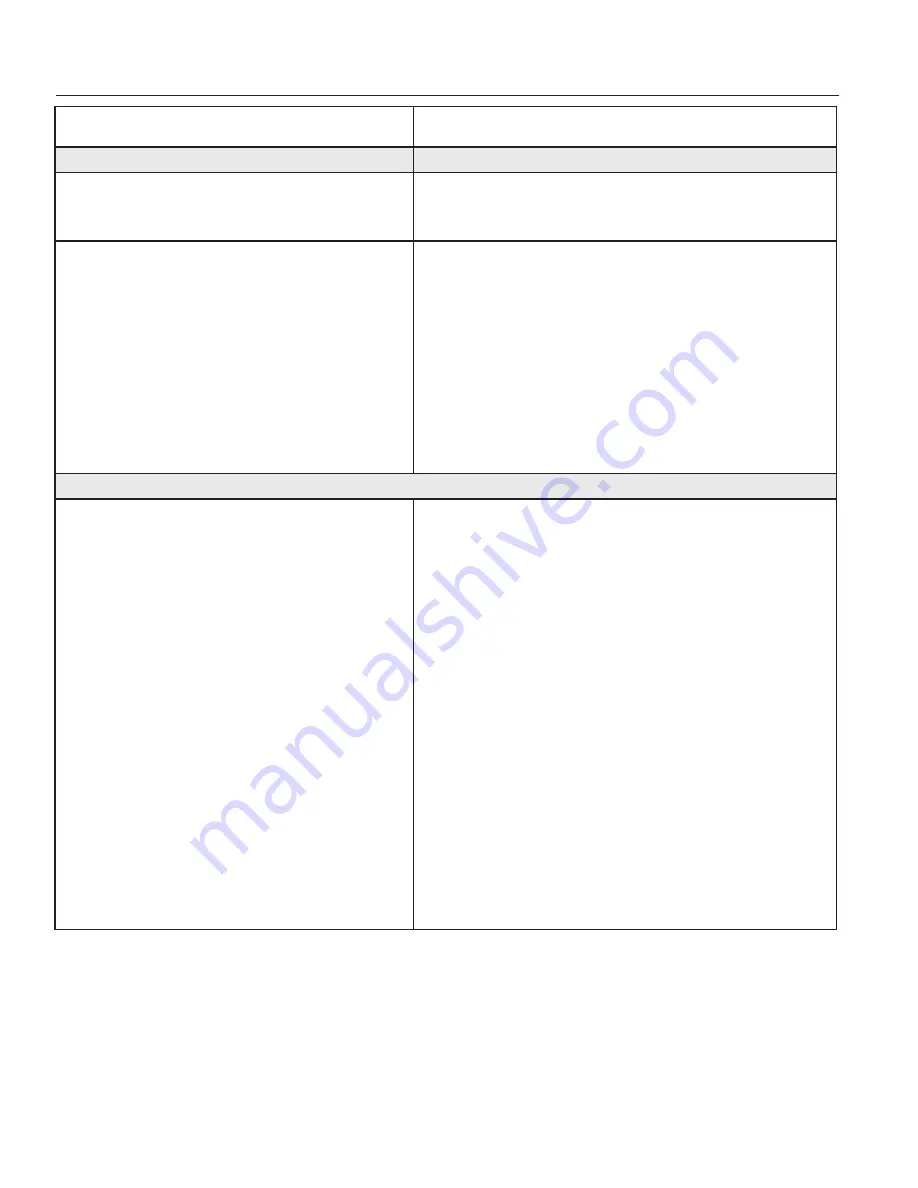
www.HandiQuilter.com
Troubleshooting | 9.1
Problem/Symptom
Corrective Measure
No display on the touch-screen monitor
LED on the power button at the top
right-hand side of the screen is on.
The Pro-Stitcher computer is powered off. Press
the Power button at the top-right side of the computer
to turn it on.
LED on the power button at the top right-hand
side of the screen is off.
There is no power to the tablet computer. Ensure
the power cord to the Pro-Stitcher is plugged into a
powered outlet on one end and the power supply under
the carriage on one of the Y branch ends of the power
cord. Also check that the round barrel connector is
plugged firmly into the mating cable connector under
the Pro-Stitcher carriage.
If all cables are plugged in properly and the LED remains
off, press the Power button on the top-right side of the
monitor.
The stitch regulator cable is not connected properly
The Pro-Stitcher moves but does not stitch.
Make sure the gray flat stitch regulator cable is plugged
into the back of the C-Pod, the encoder wheel on the
back wheel of the quilting machine, and the encoder
wheel on the carriage.
Check the black cable that connects the Pro-Stitcher
to the machine encoder wheel. This cable has a 3-wire
connector at the end that plugs into the machine’s
stitch regulator encoder circuit board attached to the
back left wheel of the quilting machine.
Verify the Pro-Stitcher and the quilting machine are
communicating with each other by pressing Reconnect
Machine in the Settings -> Advanced menu. If the two
systems are communicating, pressing the
Full Stitch
or
Half Stitch
buttons on the Pro-Stitcher will result in the
quilting machine’s needle performing that function.
Check the gray stitch regulator cable for damage
(the end of the cable that plugs into the C-Pod will have
one wire clipped – this is normal
).
9. Troubleshooting
Содержание Pro-Stitcher QM30010-2
Страница 43: ...3 32 Installation www HandiQuilter com...
Страница 53: ...4 10 Overview www HandiQuilter com...
Страница 57: ...6 4 Art Stitch www HandiQuilter com...
Страница 105: ...7 12 Quilt Menu www HandiQuilter com...
Страница 127: ...HQ Pro Stitcher User Manual 10 4 Warranty Training Checklist This page intentionally left blank...
Страница 129: ...HQ Pro Stitcher User Manual 10 6 Warranty Training Checklist This page intentionally left blank...
Страница 131: ...HQ Pro Stitcher User Manual 10 8 Warranty Training Checklist...
Страница 133: ...HQ Pro Stitcher User Manual 11 2 HQ Printouts...
Страница 135: ...www HandiQuilter com 12 2 Tutorials...
Страница 137: ...HQ Pro Stitcher User Manual 13 2 Designs...
















































