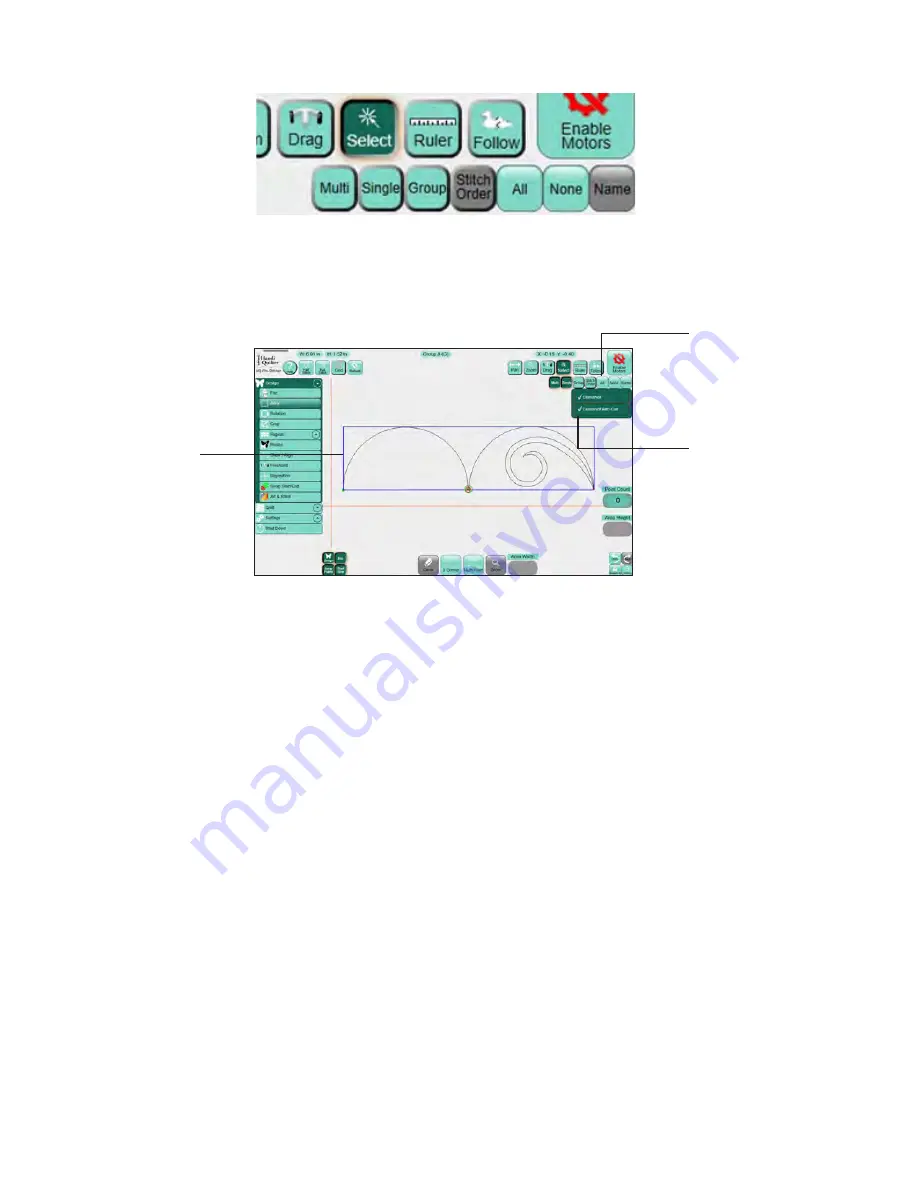
www.HandiQuilter.com
Overview | 4.7
To select one or more designs
• Press
Select
to select one or more design in the work area. A series of buttons appears for selecting
one or more design.
After you select a design, its name appears at the top of the screen.
To select a single design
• Select
Single
to select one design at a time. Touch any design in the work area or choose the name
of the design from the pop-up that appears.
Pro-Stitcher displays selected designs with black lines in the work area. Designs that aren’t selected designs
appear with gray lines.
To choose and group multiple designs
• Select
Multi
to select multiple designs. Then touch each design in the work area that you want to
include in a grouped design. Then select
Group
to treat the selected designs as if they were a single
design.
Pro-Stitcher gives the group a name and a number and displays the selected group in black with a bounding
box around it. If you have created multiple groups, select the Group button and choose the group you want
to work with from the pop-up box that appears.
If you Baseline a group, the designs are merged and the group is treated as a single design.
After creating a group, you will not be able to work with the designs individually. However, the following
actions may be performed on a Group:
• Change the stitch order
Selected designs
appear in black with
a blue bounding box
around them.
Choose All to select
all designs or
None to cancel any
selections.
The checkmark next
to the design name
indicates it is
selected.
Содержание Pro-Stitcher QM30010-2
Страница 43: ...3 32 Installation www HandiQuilter com...
Страница 53: ...4 10 Overview www HandiQuilter com...
Страница 57: ...6 4 Art Stitch www HandiQuilter com...
Страница 105: ...7 12 Quilt Menu www HandiQuilter com...
Страница 127: ...HQ Pro Stitcher User Manual 10 4 Warranty Training Checklist This page intentionally left blank...
Страница 129: ...HQ Pro Stitcher User Manual 10 6 Warranty Training Checklist This page intentionally left blank...
Страница 131: ...HQ Pro Stitcher User Manual 10 8 Warranty Training Checklist...
Страница 133: ...HQ Pro Stitcher User Manual 11 2 HQ Printouts...
Страница 135: ...www HandiQuilter com 12 2 Tutorials...
Страница 137: ...HQ Pro Stitcher User Manual 13 2 Designs...






























