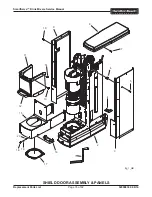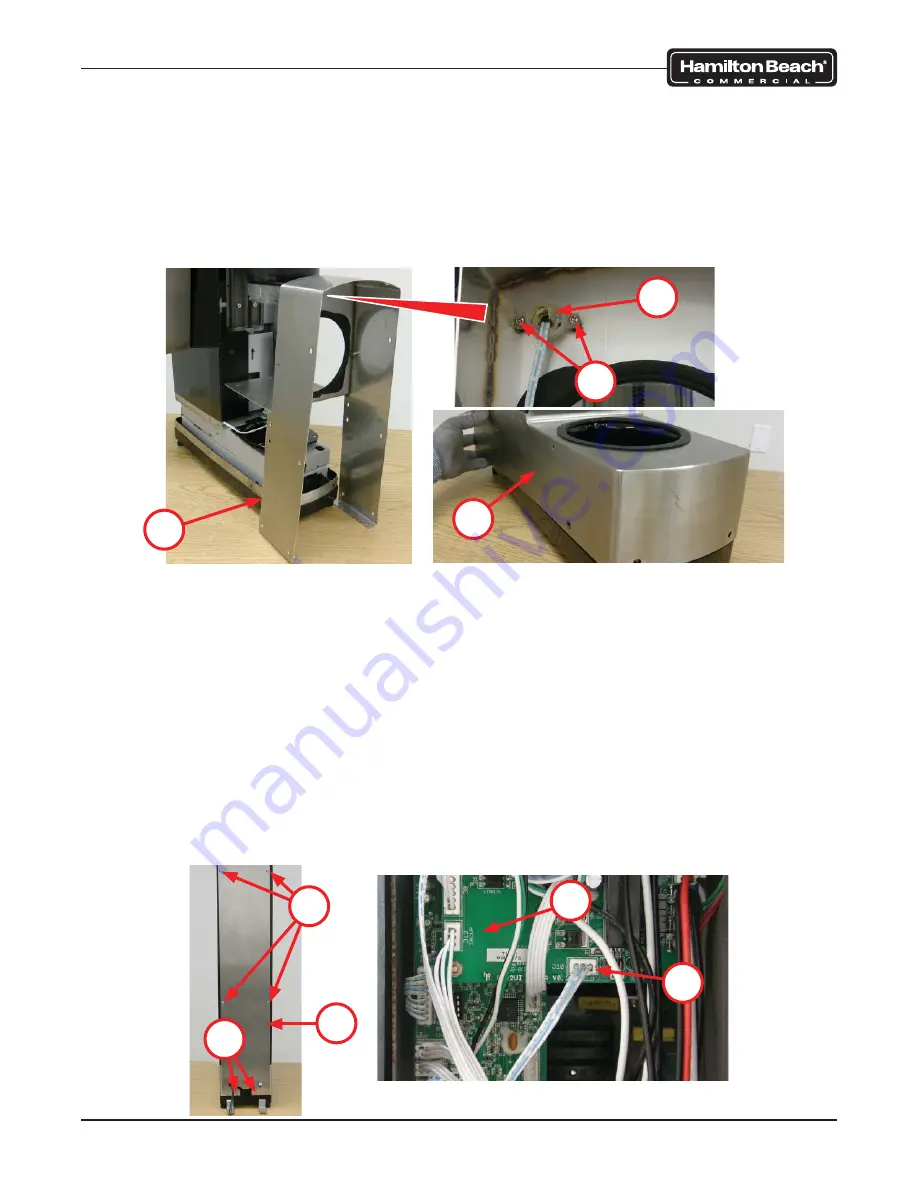
Page 62 of 92
520008300 08/14
SmartServe™ Drink Mixers Service Manual
Removal and Replacement
13. Grasp both sides of the wash chamber cover (12) and gently pull the ends away from
the machine.
NOTE:
Cover back sides of wash chamber cover to avoid scratches/damage to side of
machine.
14. Slide the wash chamber cover (12) forward and rotate as shown to access the
sensor (19).
15. Remove two screws (20) and sensor (19) from the wash chamber cover (12).
12
12
20
19
To install the shield sensor:
1. Install the sensor (19) on the wash chamber cover (12) with two screws (20).
2. Slide the wash chamber cover (12) onto the machine and make sure the tab ends wrap
around the back of the machine.
NOTE:
Use food grade grease to ease the wash chamber cover back onto machine. Cover
back sides of wash chamber cover to avoid scratches/damage to side of machine.
NOTE:
Route the wire harness for the sensor to the control board in a way that will avoid any
chance of pinching or fraying of the wires. Replace any wire ties as required.
3. Connect sensor connector (17) to the control board (18).
NOTE:
See wiring diagram for models with two shield door sensors.
4. Install the back cover (16) with six screws (15).
15
16
15
18
17
Содержание SmartServe BIC2000
Страница 16: ...Page 16 of 92 520008300 08 14 SmartServe Drink Mixers Service Manual Troubleshooting Wiring Diagrams MIC2000 ...
Страница 17: ...Page 17 of 92 520008300 08 14 SmartServe Drink Mixers Service Manual Troubleshooting BIC2000 ...
Страница 92: ...www commercial hamiltonbeach com 520008300 08 14 ...