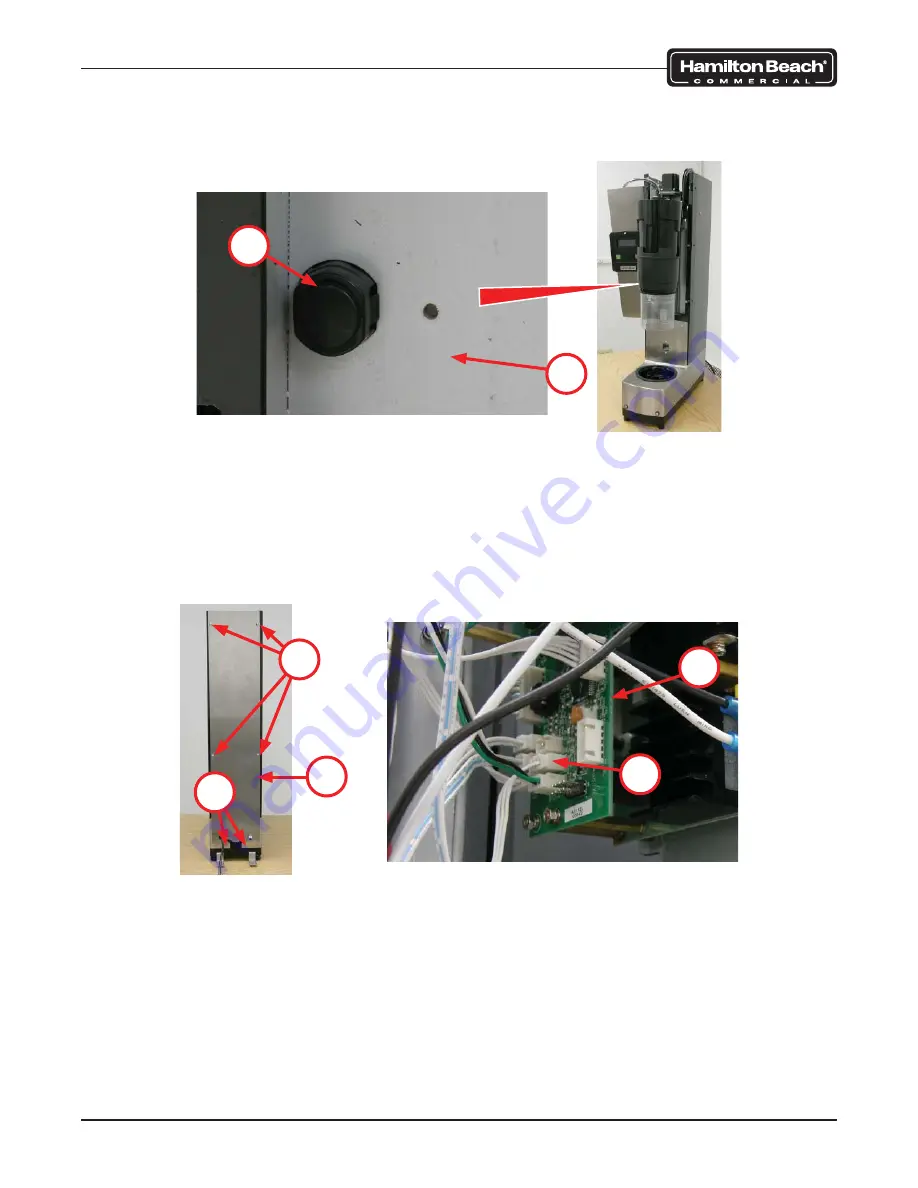
Page 53 of 92
520008300 08/14
SmartServe™ Drink Mixers Service Manual
Removal and Replacement
8. Use a screwdriver to depress the tabs on the side of the sensor assembly (9) and push
the sensor assembly (9) through the hole in the frame (10) and remove the sensor
assembly (9). The black plastic housing is part of the sensor assembly.
10
9
To install the sensor assembly (cup present):
1. Push the sensor assembly (9) into the hole in the frame (10).
NOTE:
Route the wire harness for the sensor to the control board in a way that will avoid any
chance of pinching or fraying of the wires. Replace any wire ties as required.
2. Connect sensor connector (7) to the control board (8).
3. Install the back cover (6) with six screws (5).
5
6
5
8
7
Содержание SmartServe BIC2000
Страница 16: ...Page 16 of 92 520008300 08 14 SmartServe Drink Mixers Service Manual Troubleshooting Wiring Diagrams MIC2000 ...
Страница 17: ...Page 17 of 92 520008300 08 14 SmartServe Drink Mixers Service Manual Troubleshooting BIC2000 ...
Страница 92: ...www commercial hamiltonbeach com 520008300 08 14 ...
















































