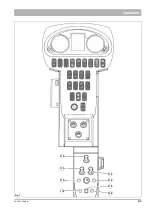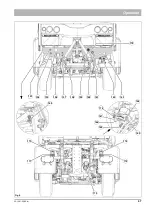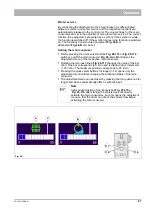56
02-1481-00-00.fm
Operation
2.2.5
Multifunction display
The multifunction display
monitors a variety of vehicle func-
tions and operating parameters. The multifunction display also provides
information on the vehicle status and on maintenance and malfunctions.
Menu guidance
The multifunction display contains two separate menu structures. The
settings of the indicating device are executed with one menu branch and
the settings of the work hydraulics with the other.
The menu guidance in the indicating device is carried out using the
following controls:
•
Use the SCROLL UP button
to move the cursor up in the
menu.
•
Use the SCROLL DOWN button
in the menu.
•
Use the OK button
to activate a menu item.
•
Use the Menu button
to open the reset menu or the options
menu.
The menu guidance for the work hydraulics is carried out using the
following controls:
•
Use the quick select buttons
and
and the
turn-push knob
to control the menus for setting the work
hydraulics, see page 66.
Fig. 18:
Attention
Not observing warning messages and the associated descrip-
tions and warnings can cause damage to the vehicle.
Note
The warning messages will disappear when the associated
malfunction has been rectified.
Fig. 19:
Содержание Citymaster 2200
Страница 33: ...02 1481 00 00 fm 33 Operation 4 7 8 Fig 2 3 2 1 5 6 13 14 9 10 11 18 19 15 16 17 20 22 24 23 21 25 12 26 27 28...
Страница 35: ...02 1481 00 00 fm 35 Operation Fig 3 34 31 29 32 33 34 35 36 37 30...
Страница 39: ...02 1481 00 00 fm 39 Operation Fig 5 73 74 71 72 72 71 74 75 76 82 83 84 77 78 79 81...
Страница 43: ...02 1481 00 00 fm 43 Operation Fig 7 114 116 117 118 119 120 115 113 112...
Страница 236: ...236 05 1481 00 00 fm Maintenance and servicing...