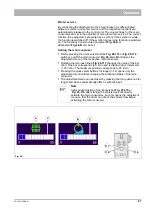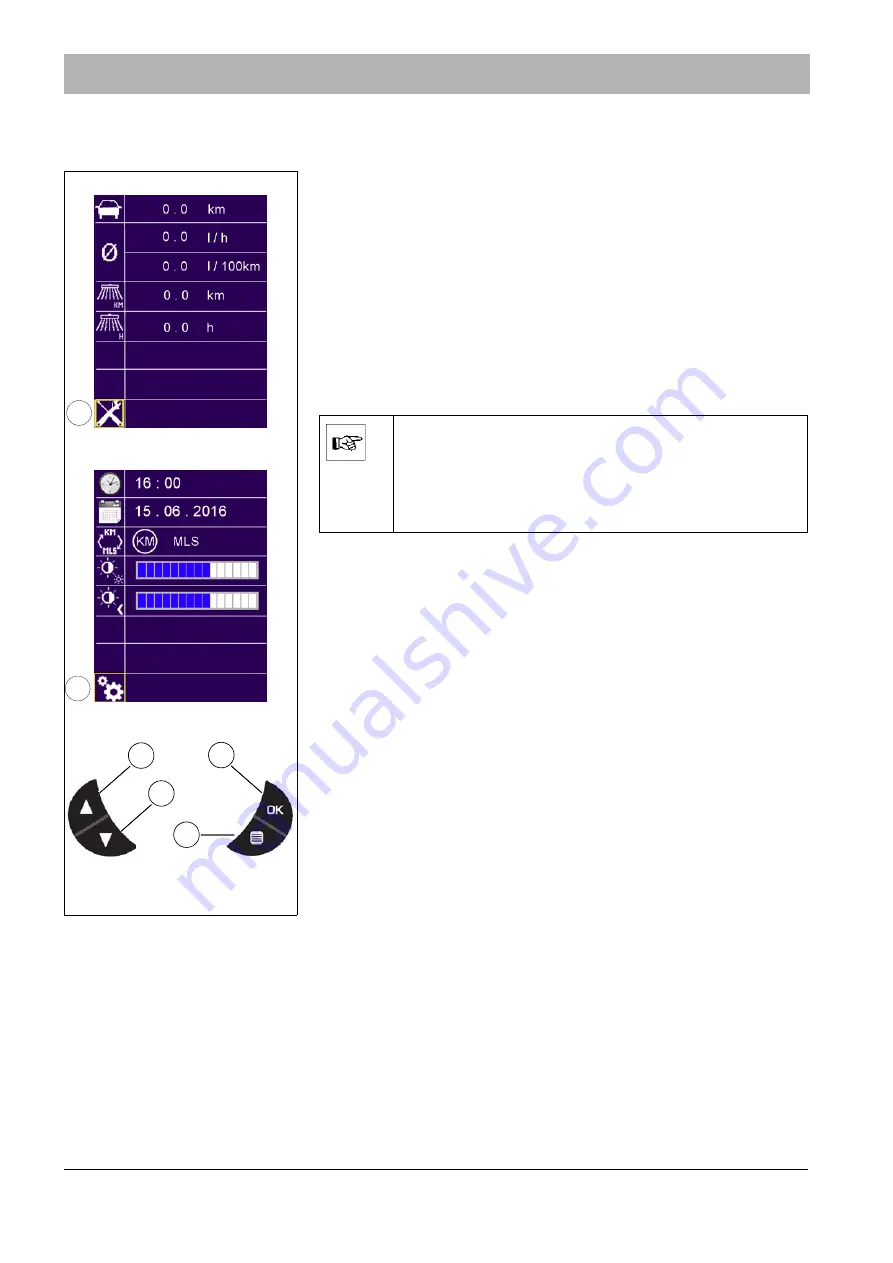
74
02-1481-00-00.fm
Operation
Selection menu for display
sizes
Opening the selection menu for display sizes
1. Use the menu button
to open the reset menu.
2. Use the SCROLL UP button
or the SCROLL DOWN
button
to mark the icon of the options menu
Fig. 34-A
.
•
The selected symbol is indicated by a yellow frame.
3. Press the OK button
.
•
The options menu opens.
4. Use the SCROLL UP button
or the SCROLL DOWN
button
to mark the icon of the selection menu for display
sizes
.
•
The selected symbol is indicated by a yellow frame.
5. Press the OK button
.
•
The selection menu for display sizes opens.
A
Fig. 34:
B
Note
The selection menu for display sizes:
•
is opened via the options menu,
•
closes automatically if no button is pressed for five seconds
and
•
is closed by pressing the MENU button.
Содержание Citymaster 2200
Страница 33: ...02 1481 00 00 fm 33 Operation 4 7 8 Fig 2 3 2 1 5 6 13 14 9 10 11 18 19 15 16 17 20 22 24 23 21 25 12 26 27 28...
Страница 35: ...02 1481 00 00 fm 35 Operation Fig 3 34 31 29 32 33 34 35 36 37 30...
Страница 39: ...02 1481 00 00 fm 39 Operation Fig 5 73 74 71 72 72 71 74 75 76 82 83 84 77 78 79 81...
Страница 43: ...02 1481 00 00 fm 43 Operation Fig 7 114 116 117 118 119 120 115 113 112...
Страница 236: ...236 05 1481 00 00 fm Maintenance and servicing...