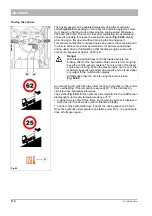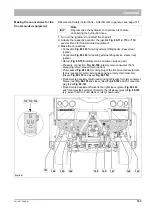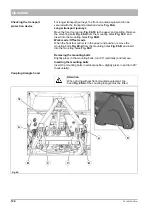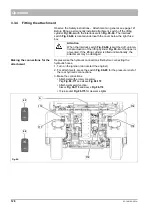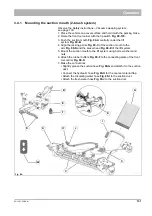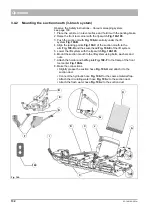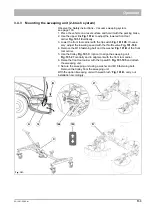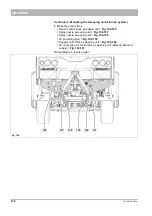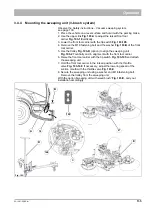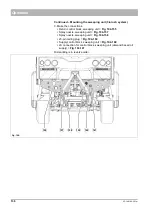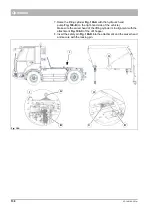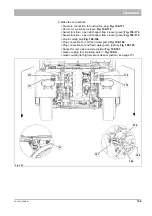03-1481-00-00.fm
127
Operation
Additional functions of the
front-mounted equipment
Area clearing function
The area clearing function facilitates the clearing of larger areas (e.g. a
car park). When engaging reverse gear, the front-mounted equipment is
raised automatically. When changing to a forward gear, it is lowered
again
.
Select the area clearing function:
•
In work mode, press the turn-push knob
for more than
2 seconds.
•
The selection menu appears.
•
It is possible to toggle between the additional functions by rotating the
turn-push knob. The arrows indicate that further additional functions are
available.
•
The additional function is activated or deactivated by pressing the turn-
push knob.
•
The yellow frame around the symbol
indicates the current
activation status.
Front-mounted equipment automatic system
The front-mounted equipment automatic system is an interlocking circuit
that can be activated. When raising the front-mounted equipment, the
main consumer is switched off automatically. When lowering the device
again, the main consumer is switched on automatically. This is only
sensible for a rotary main consumer (e.g. a rotary snow brush).
Select the front-mounted equipment automatic system:
•
In work mode, press the turn-push knob
for more than
2 seconds.
•
The selection menu appears.
•
It is possible to toggle between the additional functions by rotating the
turn-push knob. The arrows indicate that further additional functions are
available.
•
The additional function is activated or deactivated by pressing the turn-
push knob.
•
The yellow frame around the symbol
indicates the current
activation status.
Fig. 94:
A
Attention
Prior to each equipment change, always deactivate the area
clearing function as otherwise the risk of accidents or damage
increases.
Fig. 95:
A
Attention
Prior to each equipment change, always deactivate the front-
mounted equipment automatic system as otherwise the risk of
accidents or damage increases.
Содержание Citymaster 2200
Страница 33: ...02 1481 00 00 fm 33 Operation 4 7 8 Fig 2 3 2 1 5 6 13 14 9 10 11 18 19 15 16 17 20 22 24 23 21 25 12 26 27 28...
Страница 35: ...02 1481 00 00 fm 35 Operation Fig 3 34 31 29 32 33 34 35 36 37 30...
Страница 39: ...02 1481 00 00 fm 39 Operation Fig 5 73 74 71 72 72 71 74 75 76 82 83 84 77 78 79 81...
Страница 43: ...02 1481 00 00 fm 43 Operation Fig 7 114 116 117 118 119 120 115 113 112...
Страница 236: ...236 05 1481 00 00 fm Maintenance and servicing...