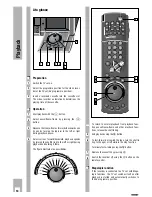7
Settings
Tuning the TV set to the recorder
The TV set receives programmes from different sta-
tions on certain channels.
The recorder also transmits on such a channel
(between channels 30 and 40 ± 2 channels in the
UHF band) to which the TV set must now be tuned.
A “transmitter” is installed in the recorder to assist
you in finding this channel.
Ń
!
This adjustment is not necessary if the recorder and
the TV set are connected with a EURO-AV cable
(see chapter “Connecting” on page 3).
If this is the case, switch the recorder’s transmitter
off to prevent picture interference (see page 8).
r
Preparation
Switch the TV set on.
Select the programme position for the video recor-
der at the TV set (AV programme position).
r
Tuning
Press
C
button.
Pull out the aerial cable from the socket –
I I
– on the
recorder.
Ń
!
Make sure there is no cassette in the recorder.
– After a short time the recorder will “transmit” the
test pattern.
– Display on recorder: »
TEST
«.
Search and store the recorder test pattern at the TV
set – between channels 30 and 40 ± 2 channels in
the UHF band.
– Follow the instructions in the TV set operating
instructions.
Insert the aerial cable into the aerial socket –
I I
– on
the recorder.
If the picture quality is good, terminate setting
using the
A
button.
Ń
!
If the picture quality is poor, proceed as described
in the chapter “Improving picture quality” on the
next page.
Ń
!
If the recorder is connected to a TV set with 100 Hz
technology, and if the test pattern “skips” or “shi-
vers”, the recorder must be adjusted.
One after another, press the
¢
CODE
button, the
numbered buttons
8 5 4 7
and the
G
but-
ton on the remote control.
– Brief display on the recorder: »
ON
«.
If after this adjustment has been made the recorder
is connected to a conventional TV set with 50 Hz-
technology, press the
¢
CODE
button, numbered
buttons
8 5 4 6
and the
G
button one
after another.
– Brief display on the recorder: »
OFF
«.
5
4
3
GRUNDIG CTI TEST PATTERN
No reception of Programme 01
GRUNDIG
PATTERN
2
1
2
1
·
Содержание GV 560 HiFi
Страница 1: ...VIDEORECORDER GV 560 HiFi...