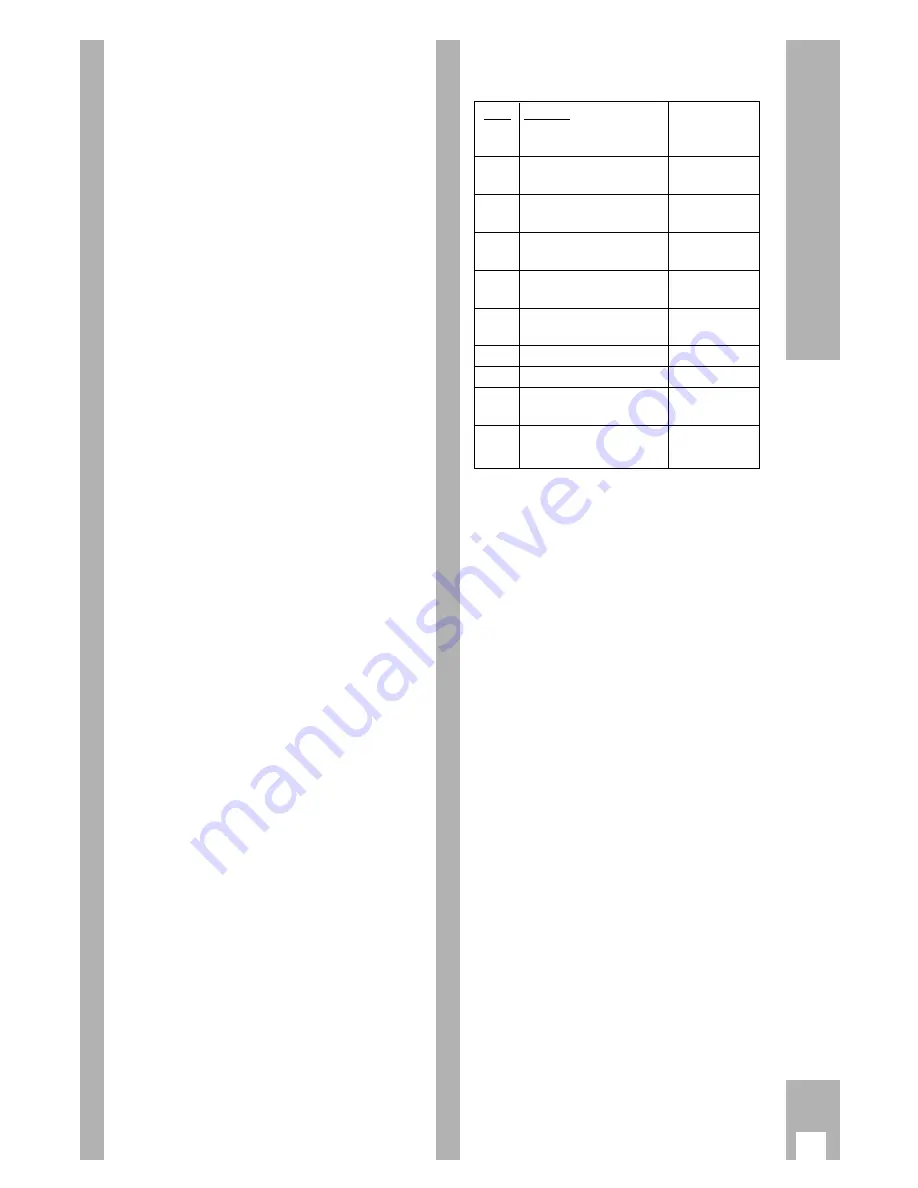
41
Useful Information
Technical data
This video recorder complies with the VDE 0860
safety regulations and consequently also with the
international safety specifications IEC 65 and
CEE 1.
The video recorder meets the requirements of the
89/336/EC guideline.
Do not open the video recorder yourself under any
circumstances.
The manufacturer accepts no responsibility for
damage that results from tampering.
TV standard:
CCIR, PAL B/G/H, 625 lines
CCIR, SECAM B/G, 625 lines
System:
VHS
Mains voltage:
220 ... 240 V
~
, ± 10%, 50 Hz
Weight
approx. 5.5 kg
Power consumption
– when recording:
ca. 18 W
– in EE mode:
16 W
– Stand by
modulator off:
< 6
Operating position:
horizontal
Ambient temperature:
+10°C bis +35°C
Relative humidity:
up to 80%
Fast wind time
forward/reverse:
with E 180 cassette
generally 95 seconds
2 Euro AV sockets:
21-pole
(DIN/EN 50049)
Aerial
Input sockets:
coaxial
B
, input 75
Ω
(DIN 45325)
Aerial
Output sockets:
coaxial
S
, output 75
Ω
(DIN 45325)
Audio sockets:
R
ň
L
2 phono
R
Ň
L
2 phono
Satellite control sockets:
3.5 mm ø
Headphones socket:
3.5 mm ø
Headphones impedance:
8
Ω
- 2 k
Ω
Microphone socket:
3.5 mm ø
Microphone level:
≥
2 mV
Video socket:
phono
VIDEO IN
Audio socket:
phono
AUDIO IN
Accessories supplied:
Remote control RP 540
2 batteries, 1.5 V–, type Micro R 03 P
Megalogic EURO-AV cable
RF (aerial) connecting cable
Mains cable
Operating instructions
You can find the complete accessory programme
in » GRUNDIG-REVUE «, which is available at your
newstand.
All rights reserved.
Overview of Code Numbers
Code Meaning
For use with
function on
page …
8501 Selects
36
continuous mode function
8510 Vertical pulse
–
insertion off
8511 Vertical pulse
15
insertion on
8513 Switching voltage ”ON”
34
(for the TV set)
8514 Switching voltage ”OFF”
34
(for the TV set)
8518 RF modulator off
8
8519 RF modulator on
8
8546 Adjusts to TV set
7
with 50 Hz technology
8547 Adjusts to TV set
7
with 100 Hz technology
Содержание GV 560 HiFi
Страница 1: ...VIDEORECORDER GV 560 HiFi...
















