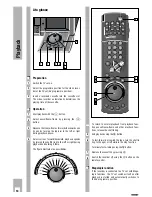The various options for
TIMER programming
The recorder can be programmed to record at a
later date.
r
You can pre-programme:
– six broadcasts over a period of 31 days,
– daily or weekly broadcasts with the same starting
time,
– with or without VPS/PDC control,
– with standard or long-play mode.
r
You can choose from three variations:
1. Using the ShowView System.
2. Using the teletext pages provided by the broad-
casters.
3. Using the user guide and manual entry.
r
VPS/PDC – The Video Programme
System
The VPS/PDC control during recording program-
ming guarantees that your desired programme will
be recorded in its entirety.
Incorrect recordings resulting from programme
alterations will no longer occur.
r
Notes on TIMER programming with
VPS/PDC
Many TV stations broadcast an additional pro-
gramme-related signal (VPS/PDC signal) which
indicates the start and duration of each individual
TV programme.
It is therefore important when programming the
recorder to enter the switch-on and switch-off
times to the exact minute.
If TV programmes are altered or shifted, special
VPS/PDC times are indicated in the programme
overviews. They must be entered instead of the nor-
mal starting times.
The recorder recognizes these alterations and swit-
ches on at the actual start of the programme and
switches off at the actual end of the programme.
r
Programming several TV
programmes on one day
If you wish to record a number of TV programmes
from different stations on one day, you must decide
which one is to be recorded completely if there is a
risk of alterations to timing.
Example:
You wish to record the 1st station from 20:15 to
21:45 and the 2nd station from 21:50 to 22:30.
But the programme from the 1st station is extended
by 15 minutes. The recorder records this pro-
gramme until 22:00, controlled by the VPS/PDC
signal. Only then does it switch to the second sta-
tion. So 10 minutes of the second programme are
missing.
If the programme from the 2nd station is to be
recorded from the beginning, you must delete the
VPS/PDC control when programming the 1st sta-
tion. The length of the recording is then controlled
by the switch-on and switch-off times.
Recording of the 1st station then ends at 21:45.
Recording of the 2nd station starts at 21:50.
r
Programming the entire evening
programme on one day
You wish to record all the evening programmes on
ARD (for example Saturday starting at 20:15, enter-
tainment programme, lottery, film). In this case you
must use a separate TIMER position for each of
these programmes. Otherwise the recorder would
stop recording at the end of the first programme –
controlled by the VPS/PDC signal.
If you wish to use only one TIMER position for the
entire evening programme (for example from 20:15
to 00:15), you must delete VPS/PDC control when
programming.
How to confirm and delete the VPS/PDC signal is
explained in the programming examples.
Ń
!
When recording TV stations which do not broad-
cast a VPS/PDCsignal, recording is started by the
set switch-on time only and stopped by the set
switch-off time only.
Ń
!
If you use an aerial positioner and pre-program
satellite programmes from different satellites, you
should program the VPS/PDC control for only one
programme.
Reason:
If two satellite programmes from different satellites
with VPS/PDC control are pre-programmed, the
satellite aerial constantly moves back and forth
between the satellite positions. This can lead to an
overload of the aerial motor.
20
TIMER
Recording
·
Содержание GV 560 HiFi
Страница 1: ...VIDEORECORDER GV 560 HiFi...