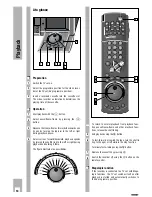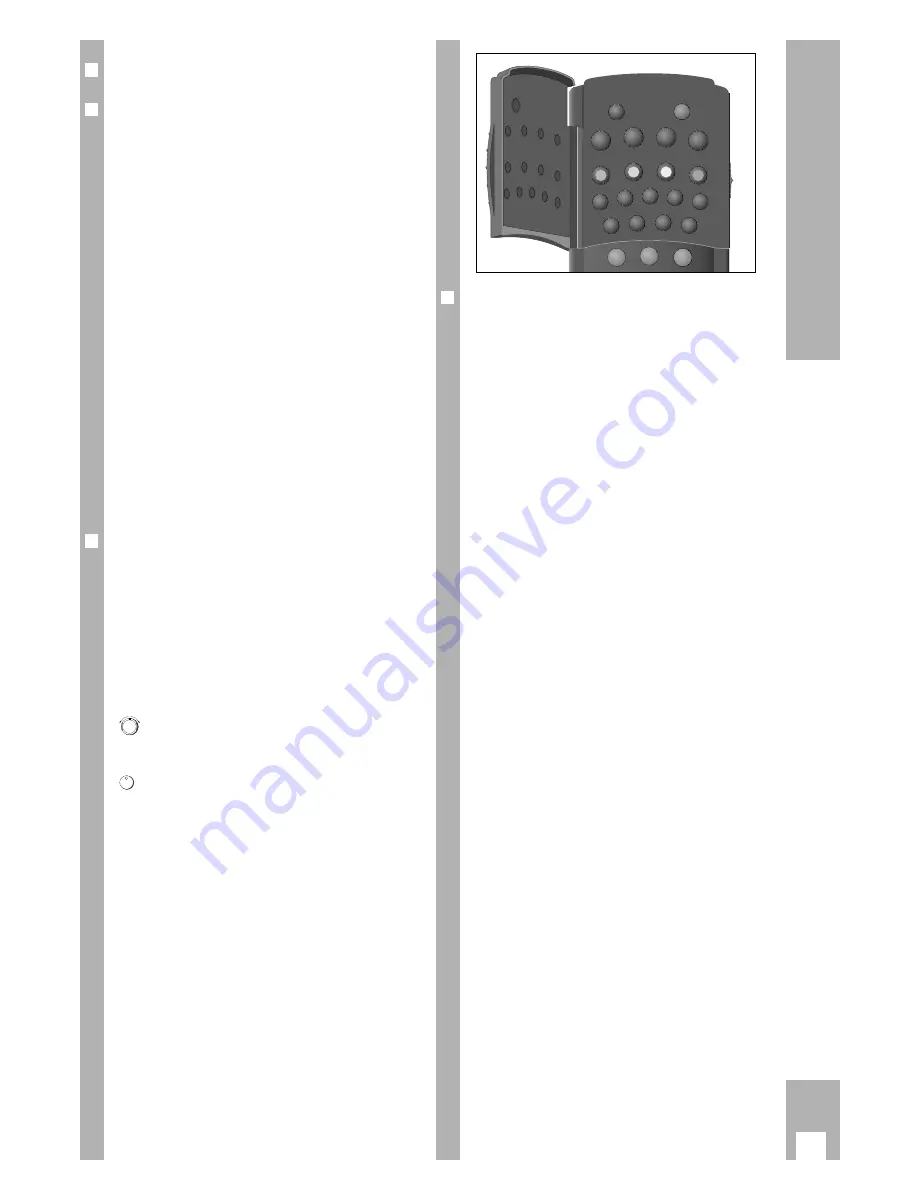
r
Switch for selecting the VCR address
r
Buttons for various entries
¢
SP/LP
Switches to long-play mode and
back to standard-play mode.
¢
SV/V+
Opens ShowView programming.
1
...
0
Numbered buttons for various
entries.
g
During TIMER programming, dis-
plays the teletext page stored in the
TV station table.
e
Selects programme position A1, A 2
or CV for recording or for TIMER
programming.
h
Switches to the info table and back
to the television picture.
C
Cursor buttons,
F E
for moving the cursor
D
(marker);
for selecting various functions;
for fine-tuning the programmes.
G
Confirms data.
r
Drive mechanism buttons and Jog/
Shuttle
K
Starts recording.
H
Terminates all functions (Stop).
W
Pause in recording mode,
freeze-frame in playback mode.
T
Starts playback.
N
Ejects the cassette.
Shuttle ring, for selecting various
playback speeds during playback;
for fast forward/rewind during stop.
Jog dial, advances the freeze-frame;
changes the slow motion speed.
¢
INDEX
Selects the INDEX Search function.
¢
INDEX MARK
Sets markers.
¢
INDEX ERASE
Erases markers.
¢
TRACKING
Activates the tracking function.
5
The Remote Control
r
Buttons under the cover flap
¢
Ȅ
Calls up the time of day.
¢
Ǽ
Switches the recorder off (stand-by).
¢
ɾ
Selects page 100 (Overview) in tele-
text mode.
¢
Ƒ
Shows hidden information in teletext
mode.
¢
ї
Increases character size in teletext
mode.
¢
s
Interrupts paging of multiple pages
in teletext mode.
Z
VPS (red)
Switches the VPS/PDC control
off/on; pages back one page in tele-
text mode.
Z
ED/EW (green)
Selects a “weekly” or “daily” recor-
ding (when programming with the
TIMER); pages forward one page in
teletext mode.
Z
(yellow)
For selecting chapters in teletext
mode.
Z
C/S (blue)
Switches from channel number to
special channel number;
for selecting topics in teletext mode.
¢
No function.
¢
PAL/SEC
Switches the colour norm (PAL or
MESECAM).
¢
INS/DUB
For selecting insert and dubbing
functions.
¢
TIP
For inserting/removing a title line in
the recording.
¢
CODE
For selecting various special func-
tions.
¢
COUNTER
Switches between playing time and
tape length display.
¢
RESET
Switches the tape length display to
00000.
¢
AUDIO
For selecting the audio track during
recording and playback;
for switching the audio on and off
during operation with on-screen dia-
logue.
¢
SAT
No function.
3
2
1
Ȅ
Ǽ
ɾ Ƒ ї IJ
STOP
TIP
INS/DUB
PAL/SEC
CODE
RESET
AUDIO
COUNTER
SAT
ED/EW
VPS
C/S
Содержание GV 560 HiFi
Страница 1: ...VIDEORECORDER GV 560 HiFi...