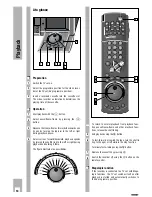r
Connecting the recorder to the aerial
Remove the plug of the aerial cable from the aerial
socket on the TV set and insert it into the aerial
socket –
I I
– on the recorder.
r
Connecting the recorder and the TV set
With EURO-AV cable
If the TV set is equipped with a EURO-AV socket,
connect this socket to the EURO-AV A1 socket on
the recorder using the EURO-AV cable supplied
with the recorder.
– The advantage of this connection is better picture
and sound quality during playback and transfer
(EE) mode.
– This connection is required for playing back ste-
reo sound with a stereo TV set.
Ń
!
If the recorder is connected to a TV set with Mega-
logic functions, a EURO-AV cable must be used to
make this connection.
Please see the appropriate chapters in the Opera-
ting Instructions for details about Megalogic func-
tions.
Ń
!
If the recorder is to be connected to a TV set with
16:9 format, please observe the adjustment instruc-
tions on page 37.
With aerial cable
Insert the aerial cable supplied with your recorder
into the
ń
socket on the recorder and the aerial
socket on the TV set.
3
2
1
3
Connecting
L
H
L
H
ń
ń
+
+
–
–
EURO-AV-1
AUDIO
R
L
R
L
DECODER A2
EURO-AV
r
Connecting the recorder to the mains
Insert the mains cable supplied with your recorder
into the mains socket
~
on the recorder.
Insert the plug on the mains cable into the wall
socket. The recorder is now on.
Ń
!
The recorder can be isolated from the mains only
by pulling out the mains plug.
Ń
!
Connection options for additional devices such as a
second video recorder, Pay-TV decoder, satellite
receiver, stereo system, etc. are described in the
chapters about these devices.
r
Switching the recorder off
(Energy-saver switch)
With the recorder in stand-by mode – the time is
visible in the display – press the
¢
Ǽ
button.
– The recorder is switched off, the time display dis-
appears, the yellow display is lit.
In this state the recorder uses very little energy.
Ń
!
If a TIMER recording has been programmed, the
recorder cannot be switched off.
4
4
2
3
1
Содержание GV 560 HiFi
Страница 1: ...VIDEORECORDER GV 560 HiFi...