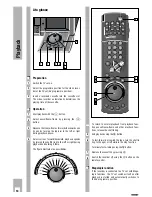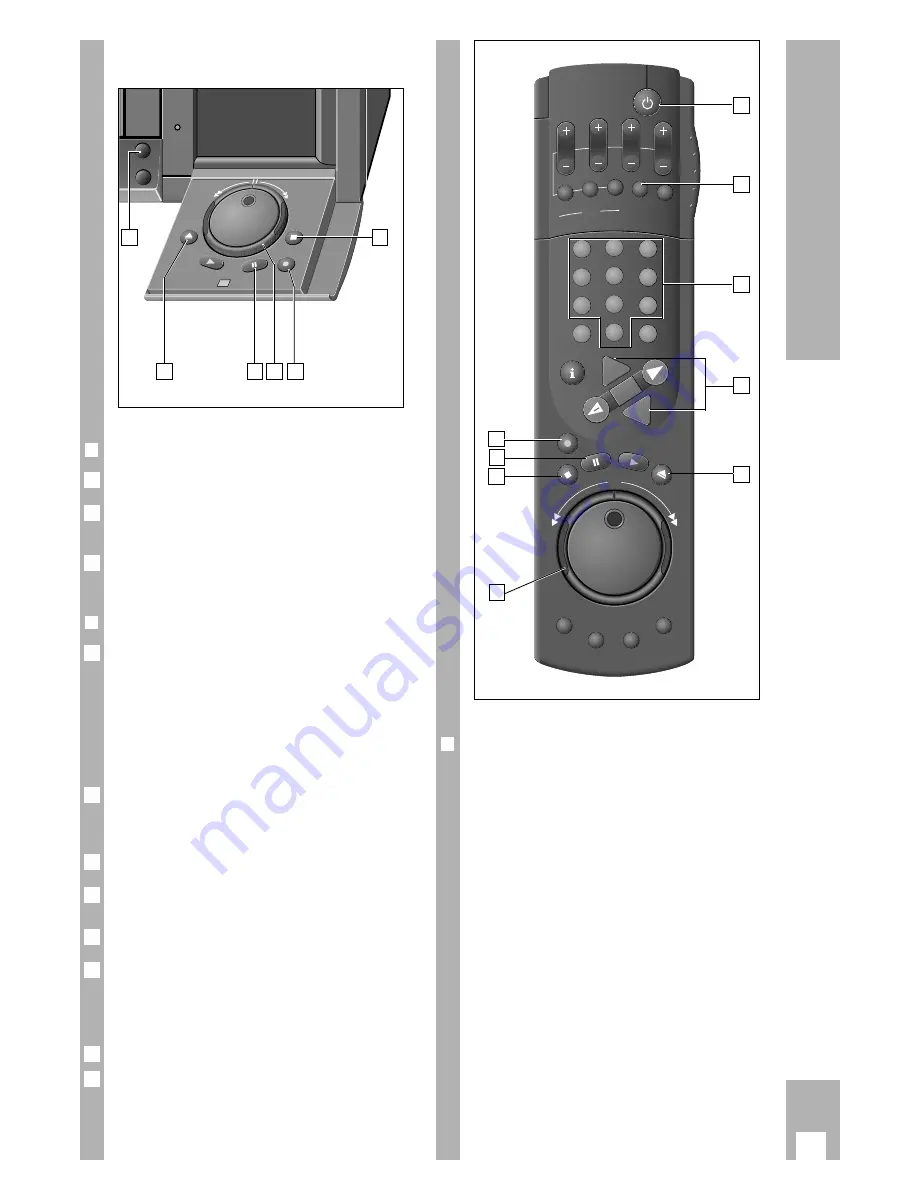
r
Preparation
Switch the TV set on.
Select the programme position for the video recor-
der at the TV set (AV programme position).
Insert a cassette of sufficient length into the cas-
sette compartment.
r
Operation
Select a programme position, step-by-step with the
DC
buttons on the remote control or the
c d
buttons on the recorder;
directly with the numbered buttons
1
...
0
on the
remote control.
Ń
!
For two-digit programme positions, press the num-
bered buttons briefly one after another.
Select long-play recording – if desired – using the
¢
SP/LP
button on the remote control.
– This doubles the playing time of the cassette.
Start recording with the
K
button.
Select recording pause using the
W
button.
Resume recording with the
K
button.
Terminate recording with the
H
button.
Fast-forward or rewind tape by turning the shuttle
ring to the left or right while recorder is in stop
function.
Terminate fast winding with the
H
button.
Remove cassette by pressing the
N
button.
Switch the recorder off using the
A
button on the
remote control.
8
7
6
5
4
3
2
1
3
2
1
r
Megalogic function
If the recorder is connected to a TV set with Mega-
logic functions, it is possible to record the TV
programme which is visible on the TV screen by
pressing the
K
button.
The programme position need not be selected on
the recorder.
17
Recording
·
At a glance
SP/LP
ON/OFF
CLEAR
SET/CHECK
TIMER
SV/V+
PROG.
STOP
DAY
START
OK
+
+
-
0
9
3
6
8
7
5
2
1
4
AV
VPT
IN
DE
X
INDE
X MARK
TR
AC
KI
NG
INDEX ER
ASE
8
7
4
5
6
3
2
1
1
ʺ
ʺ
3
7
1
4 6
5
Содержание GV 560 HiFi
Страница 1: ...VIDEORECORDER GV 560 HiFi...