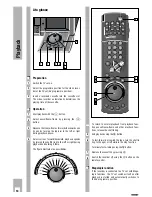Programming with the
user guide and manual
data entry, variant 3
r
Preparation
Switch the TV set on.
Select the AV programme position for the video
recorder at the TV set.
Ń
!
If the recorder is connected to a TV set with Mega-
logic functions, the TV set switches itself on when
the
h
button is pressed and automatically selects
the AV programme position.
Insert a cassette with sufficient playing time into
the recorder. Make sure it is not erase protected.
r
Example
Ń
!
Operation can be interrupted at any time using the
A
button.
Call up the » Info « table using the
h
button.
Activate record programming using numbered but-
ton
1
.
– The » Record Programming « table appears.
– The data also appear in the display on the
recorder. Only the screen display is described in
the example.
Ń
!
If the first TIMER position is occupied, select the
next available TIMER position using the
DC
buttons.
2
1
3
2
1
Program new recording by pressing the
G
button.
– The following appears in the data line:
a TV programme, the current date, the current
time as starting time, the current time plus 1 hour
and 30 minutes as stop time and VPS/PDC on (*).
Change data for recording:
B
PROG.
– the TV programme,
B
DAY
– the date,
B
START
– the starting time,
B
STOP
– the stopping time,
¢
LP
– long-play recording
Z
VPS (red)
– VPS/PDC signal on/off,
Z
ED/EW (green)
– daily or weekly recording at the
same time.
Ń
!
If the picture/sound signal is to be recorded from
an external device that has been connected to the
corresponding sockets instead of from the TV pro-
gramme, this programme source must be selected
using the
B
PROG.
button.
The following messages appear in the data line
instead of the programme number and the station
identification:
– » HiFi « for a stereo system on the
ň
LR sockets;
– » AV 1 « or » AV 2 « for a satellite receiver on the
EURO-AV A 1 or A 2 socket;
– » CV « for a camcorder on the VIDEO IN/AUDIO IN
sockets.
Confirm programming with the
G
button.
– The TIMER position is programmed. The re-
maining playing time will appear briefly
Ń
!
The recorder is in record stand-by mode. All drive
mechanism functions of the recorder are now
“locked”.
Ń
!
The recorder “messages” and their meanings as
well as options for making changes can be found
on page 22.
5
4
3
24
TIMER
Recording
GRUNDIG
TEXT-PROGRAMMING
n
- -
- - .
- - : - -
- - : - -
n
n
n
n
n
ɶʺ
:
Select timer
CLEAR : Clear timer
OK : Change timer
i : Return to Info menu
Timer
Prog.
Date
Start
Stop
GRUNDIG
TEXT-PROGRAMMING
n
10 CNN
01.
15:00
16:30
*
n
n
n
n
n
+/– :
Enter timer data
: VPS/PDC On/Off
: ED/EW/Normal
LP/CL : Long Play/Clear timer
CHECK : next timer
i : Return to Info menu
Timer
Prog.
Date
Start
Stop
Содержание GV 560 HiFi
Страница 1: ...VIDEORECORDER GV 560 HiFi...