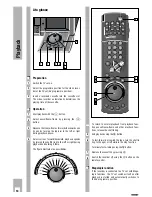19
Recording
Recording subtitles,
Selecting subtitles manually
Certain programmes are provided with subtitles for
the hearing-impaired. The page numbers of these
subtitles (e.g. page 150) are announced before
these programmes begin.
The recorder can record these subtitles.
r
Example
Insert a cassette of sufficient length that is not
erase protected.
Enter the desired TV programme using the numbe-
red buttons
1
...
0
.
Press the
h
button and then numbered button
3
.
– Teletext page 100 appears.
Enter the number of the subtitle page using the
numbered buttons
1
...
0
.
– You will see the subtitles of the selected TV pro-
gramme on the TV screen.
Start recording with the button
K
.
Terminate recording with the button
H
.
Ń
!
Simultaneous recording of subtitles and self-crea-
ted title lines is not possible. The title line has recor-
ding priority.
6
5
4
3
2
1
Recording subtitles with
immediate recordings and TIMER
recordings, automatic selection
You can set the recorder to record the subtitles
offered by the broadcasters.
Prerequisite for this is that the numbers of the sub-
title pages have been entered in the » TV Station
Table « (see page 12, chapter “Settings – entering
data manually”).
These subtitle pages are automatically called up
with TIMER programming.
r
Example
Press the
h
button and then the numbered buttons
4
and
1
.
– The » Subtitle Record « table appears
Switch the subtitle record on using the
Z
ED/EW (green)
button.
– Display: »
ї
«.
If the subtitles are to be recorded at double height,
press the
¢
ї
button.
– Now the subtitles will be recorded for every recor-
ding of a TV programme.
To deactivate subtitle recording (if it is no longer
desired), repeat the procedure in step
and press
the
Z
ED/EW (green)
button.
– Display: » OFF «.
Switch back to the TV picture using the
G
button and the
h
button.
5
1
4
3
2
1
GRUNDIG
TEXT-PROGRAMMING
n
: Subtitle Record On/Off
&
: Select character height
OK : Confirm
i : Return to Info menu
Subtitle Record
Subtitle Record
Off
Содержание GV 560 HiFi
Страница 1: ...VIDEORECORDER GV 560 HiFi...